
WebRTC streaming means running video and audio directly through browsers or mobile apps, with no plugins or third-party players. Instead of routing signals through bulky servers, the protocol connects users in real time, which makes it perfect for live broadcasts.
The timing couldn’t be better. From online classrooms and remote offices to the booming creator economy, audiences now expect interaction without delay. More than 900 million people use platforms built on WebRTC, and the number keeps rising as new services launch every month. Low latency isn’t a luxury anymore — it’s the baseline.
In this article, we’ll look at how WebRTC works, why broadcasters prefer it over older formats like RTMP or HLS, and what makes it so reliable for live video. Most importantly, we’ll share seven practical tips that can help anyone improve their WebRTC setup for smoother, higher-quality streaming.
How WebRTC Works for Video & Live Streaming
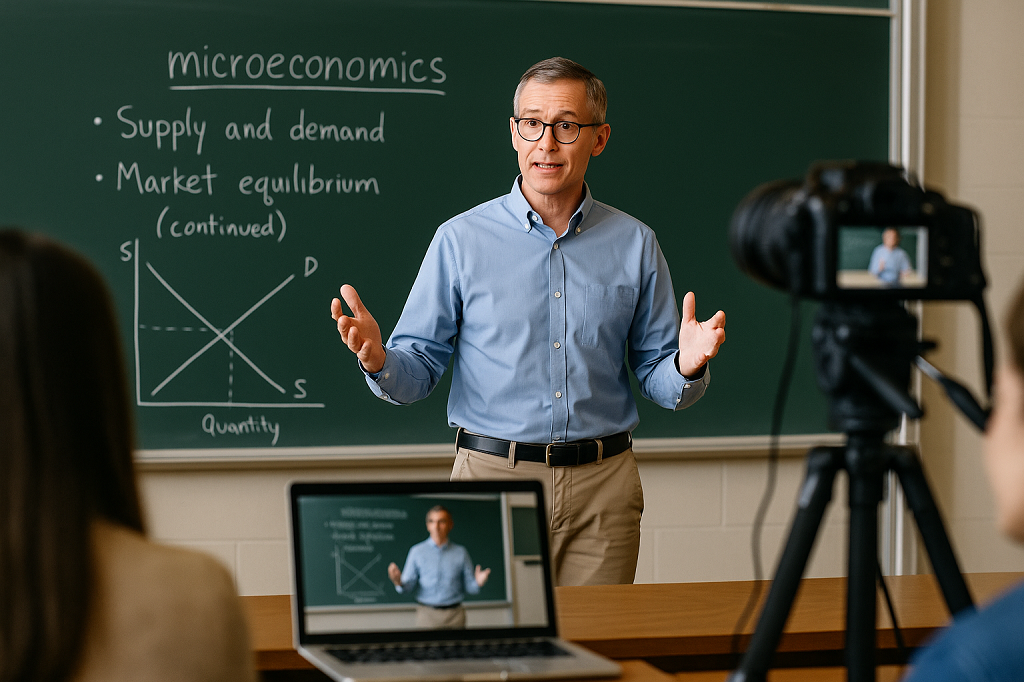
At its core, WebRTC streaming is about cutting out the middleman. Instead of forcing data through heavy servers or plugins, browsers talk to each other directly using peer-to-peer technology. The protocol is built into Chrome, Safari, Firefox, and mobile apps, so users don’t need extra software. That simplicity is why WebRTC for live streaming has become a serious alternative to older protocols like RTMP and HLS.
With RTMP, video is sent to a server and redistributed to viewers. It’s reliable but slower, adding seconds of delay. HLS is even more delayed, chopping streams into segments and pushing them over HTTP — great for Netflix-style on-demand video, but clunky for live broadcasts. WebRTC takes another path: it establishes real-time channels, encrypts them by default, and keeps delay under a second.
The possibilities are everywhere:
- Education and e-learning — students join live classes directly in a browser without downloads.
- Video conferencing — teams connect instantly with WebRTC video links, no client install.
- Telehealth — doctors run appointments securely with medical compliance in mind.
- Live events and performances — musicians, creators, and webinar hosts reach fans without buffering.
- Webcam businesses — interactive adult streaming depends on low-latency sessions that WebRTC delivers.
- Online gaming — multiplayer experiences lean on real-time audio and video chat to keep players connected.
This is why WebRTC for video streaming matters: it brings broadcast-level reliability into environments that demand instant feedback. The result is smoother communication, faster engagement, and more immersive experiences than what older methods can deliver.
Quality & Latency Benefits

The biggest reason people turn to WebRTC streaming is speed. Legacy protocols like HLS can lag ten to thirty seconds behind real time. That’s fine if you’re watching a football replay, but it ruins any setting where interaction matters. WebRTC keeps the delay under half a second, which feels instant to both sides of the screen.
Another edge is adaptability. Instead of forcing one stream quality on every viewer, WebRTC can adjust bitrate and resolution on the fly. Someone on fiber can watch in full HD, while a person on a shaky 4G connection still gets a continuous stream without endless buffering. Broadcasters like that flexibility, because it cuts drop-offs and keeps audiences engaged longer.
Broadcasters also prefer it because it doesn’t lock them into legacy systems. Unlike RTMP, which was tied to Flash, or HLS, which was designed more for video-on-demand, WebRTC was built for real-time. It fits the way people actually want to consume live media now — with speed, interaction, and stability.
Here are the core benefits that keep streaming WebRTC in high demand:
- Real-time engagement — Audiences can react immediately in live chats, polls, or video replies, and that instant loop between creator and viewer raises retention dramatically.
- Browser compatibility — Because WebRTC runs natively in major browsers, viewers don’t need to download special apps or plugins. Joining a live stream feels as simple as clicking a link.
- Secure connections (DTLS, SRTP) — Encryption is baked into the protocol itself, so both creators and viewers have protection against interception without adding extra tools.
Together, these elements make WebRTC more than just another delivery method. It’s the framework that keeps live broadcasts feeling alive.
Comparison Table: WebRTC vs. RTMP vs. HLS
| Protocol | Latency | Compatibility | Best For | Downsides |
| WebRTC | <500ms | Browsers, mobile, peer-to-peer | Interactive live apps | Harder to scale |
| RTMP | 2–5s | Legacy broadcast software | Streaming ingest | Outdated, Flash gone |
| HLS | 10–30s | Universal | VOD, large events | High delay |
Top 7 Tips for WebRTC Streaming
Running a broadcast with WebRTC streaming may look simple on paper, but at scale the challenges pile up — bandwidth swings, browser quirks, strict security demands, and the pressure of delivering a reliable feed to audiences everywhere. The upside is that these problems are solvable. Years of real-world use in classrooms, telehealth, concerts, and WebRTC live streaming platforms have shaped a set of best practices that improve stability and trust. The seven tips that follow capture those lessons for creators, startups, and enterprises alike.
Optimize Server Infrastructure

Peer-to-peer is the heart of WebRTC, but it isn’t the whole story. In the real world, peers often sit behind firewalls, mobile carriers, or restrictive corporate networks. That’s where STUN and TURN servers come in. A STUN server helps devices discover their public-facing IP addresses, while TURN takes over when direct peer-to-peer paths fail, relaying traffic through a stable connection.
If you want smooth video WebRTC delivery, you can’t rely on one lonely server in a single region. Global coverage matters. Hosting TURN servers on multiple continents reduces the number of failed connections and cuts latency. Many teams run them in parallel with CDNs or cloud providers, choosing data centers close to the biggest clusters of viewers.
The right setup isn’t cheap, but it pays back. Without reliable infrastructure, even the best-designed app will collapse under real-world network conditions. With it, you have the backbone to keep live sessions stable and consistent.
Prioritize Security & Compliance
Every second of a stream carries not just video but also sensitive data: IP addresses, locations, and sometimes even personal information exchanged in chat. That’s why security isn’t optional in WebRTC streaming — it’s embedded in the protocol through DTLS (for key negotiation) and SRTP (for encrypted media transport). Still, implementers need to make deliberate choices.
For example, forcing HTTPS across the entire workflow builds trust and prevents downgrade attacks. GDPR and other privacy regulations demand more: clear consent, secure data storage, and transparency about how traffic is handled. Telehealth apps and webcam businesses face even stricter compliance, with HIPAA or age-verification layers added on top.
The short version: encryption is built in, but compliance is earned. A secure deployment reassures users and unlocks access to payment processors, app stores, and enterprise partners that would otherwise stay out of reach.
Balance Quality with Bandwidth
Viewers join from fiber networks, hotel Wi-Fi, and unstable mobile carriers. If your system pushes one rigid stream to all of them, half will leave frustrated. Adaptive streaming is the cure. With video WebRTC, codecs like VP8 and VP9 dynamically adjust quality depending on available bandwidth. AV1 is emerging as an even more efficient option, delivering better resolution at lower bitrates.
The trick isn’t just about picking the codec — it’s about fallback strategies. When bandwidth dips, do you freeze video, drop resolution, or prioritize audio? Many successful platforms choose to keep sound uninterrupted while lowering visual quality, since conversations break down the moment voices cut out.
Test Across Devices & Browsers
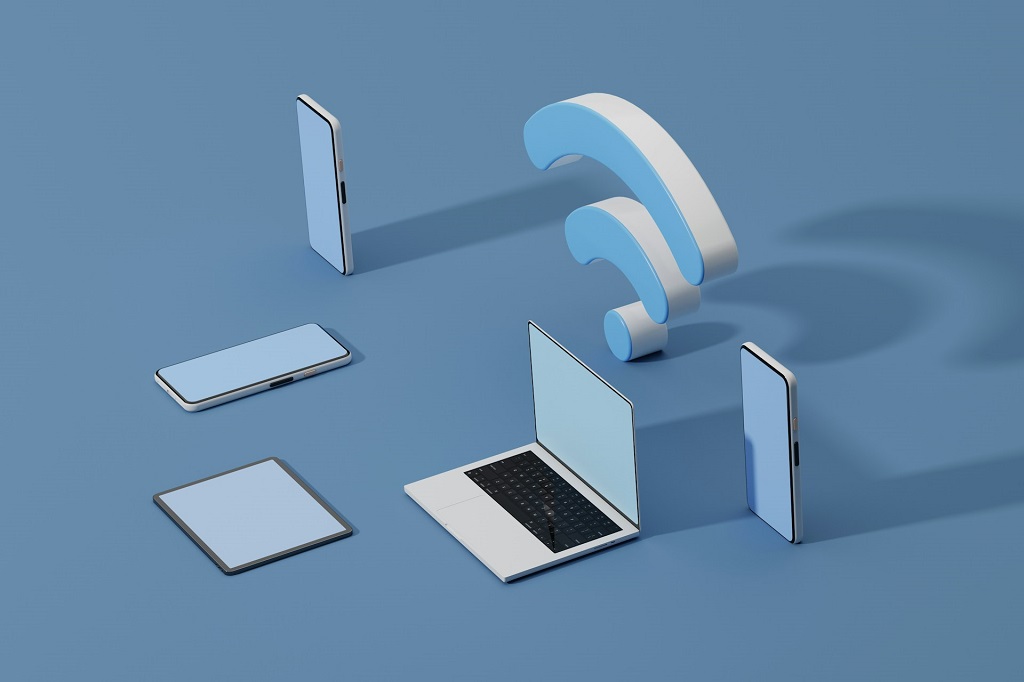
WebRTC behaves differently depending on the browser or device. Chrome may handle a codec one way, while Safari introduces its own quirks. Android performance can’t be assumed to mirror iOS, even in the same app build. That’s why testing across environments is non-negotiable.
A solid routine should include:
- Browser checks — Chrome, Safari, Firefox, Edge, both desktop and mobile.
- Device tests — mid-tier phones, older laptops, not just high-end gear.
- Network variation — switching between Wi-Fi, 4G, and unstable connections.
Without this kind of coverage, your audience will find the flaws before you do. And once users experience a failed connection, they rarely give a platform a second chance.
Integrate Interactive Features
A stream without interaction feels flat. The real strength of WebRTC live streaming is that it allows you to layer engagement tools directly into the session. Live chat is the most obvious — people want to talk as they watch. Polls and quick surveys give the audience a voice in the event itself. Screen sharing and digital whiteboards make online classrooms or business meetings practical instead of just watch-and-listen experiences.
In entertainment, interaction becomes part of the revenue model. Concert streams thrive on fan shoutouts or virtual applause. Webcam businesses rely on tipping systems where viewers send tokens in real time. Even small additions, like emoji reactions, increase session length because viewers feel connected to the host.
These features turn WebRTC from a technical upgrade into a business driver, where participation equals loyalty and income.
Use Monitoring & Analytics
Launching a WebRTC application into production without analytics is equivalent to flying blind. You think everything’s great, but end users are running slow, getting jittery, or suffering quiet drop-offs of which you remain ignorant. Quality-of-service (QoS) metrics are a necessity to measure: latency, packet loss, jitter, and frame rates reveal where the weak spots are.
Good monitoring tools don’t just collect data — they give alerts in real time, so operators can fix issues before users leave. Developers often plug dashboards into Grafana, Prometheus, or commercial services tailored for video. With WebRTC streaming, conditions can shift second by second, so continuous measurement is the only way to maintain a professional-grade experience.
Plan for Scale & Redundancy

One-to-one video is easy. The real challenge is when hundreds or thousands connect at once. To handle this, infrastructure needs layers of redundancy.
Key strategies include:
- Edge servers placed near major user hubs to cut latency.
- Multi-region deployment, so one data center outage doesn’t end the show.
- Load balancing across servers to prevent sudden crashes.
WebRTC was built for direct peer connections, but global traffic requires careful architecture. Without planning for scale, what works for a classroom will collapse under a conference or concert audience. Thinking ahead is what makes WebRTC streaming reliable at any size.
Scrile Stream: Your Branded WebRTC Solution
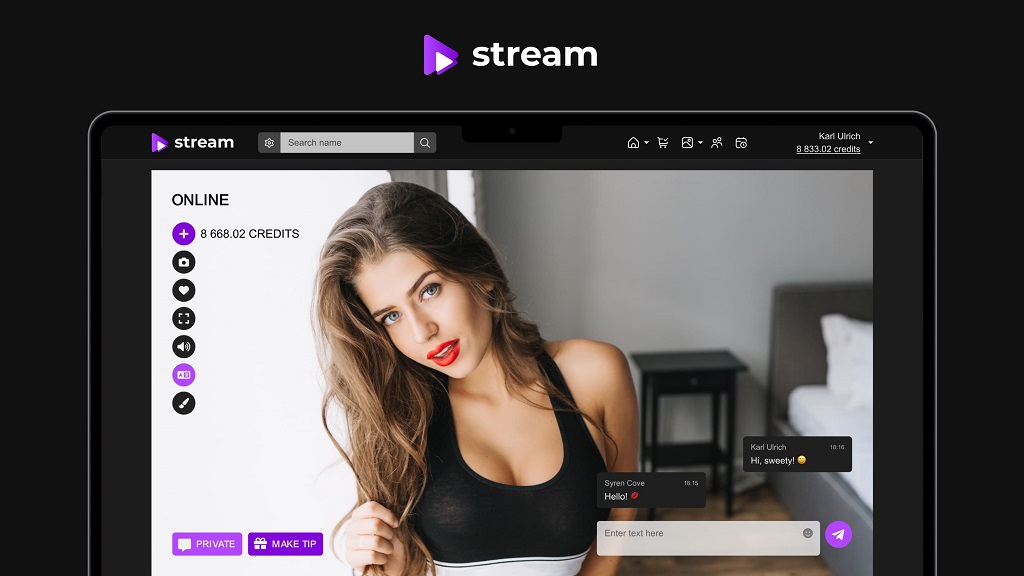
Prebuilt templates and SaaS platforms have limits. They’re fine for a quick launch, but sooner or later you hit walls: branding is locked, fees eat into profits, and adding unique features feels impossible. That’s where Scrile Stream steps in.
Scrile Stream isn’t just another streaming platform. It’s a development service that builds around your goals. The focus is on flexibility and control, so the finished product looks, feels, and operates as your own broadcasting solution. You decide how the interface looks, how revenue flows, and what tools matter most.
Key advantages include:
- 0% commission monetization — every subscription, tip, or pay-per-view session goes to you.
- White-label design — your logo, your brand, your domain.
- Secure payments — support for Stripe, PayPal, crypto, CCBill, and PCI-compliant gateways.
- AI/chat integrations — boost engagement with chatbots, auto-translation, or interactive Q&A.
- Scalable architecture — ready for solo creators or enterprise-grade traffic.
- Referral system — built-in tools to help your community expand the user base organically.
- Dedicated project manager & 24/7 support — hands-on help from concept through scaling.
Most importantly, Scrile Stream is not a generic platform. It’s custom development — built once, owned fully, and adaptable as your needs grow. That means no hidden fees, no unexpected rules, and no limits on how far you can scale your brand.
If WebRTC is the technology making real-time broadcasting possible, Scrile Stream is the way to claim it under your own name.
Conclusion
WebRTC streaming is reshaping live video, powering everything from classrooms to global concerts with real-time connections. The demand isn’t just for speed — it’s for reliability, security, and a setup that reflects the brand behind it. Ownership and scalability make the difference between a side project and a sustainable business. Contact Scrile Stream team today to launch your own WebRTC-based live streaming service, designed exactly for your goals.
FAQ
Is WebRTC good for streaming?
Yes. WebRTC video streaming is open-source, runs directly in browsers, and works in real time. It supports audio, video, and data transfer without plugins, with security built in.
Is Netflix using WebRTC?
No. Netflix relies on DASH and HLS for adaptive video delivery. WebRTC is designed for interactive, low-latency apps, not pre-recorded video libraries.
How to stream video using WebRTC?
You’ll need Node.js, WebRTC libraries, and TURN/STUN servers to handle connections. Add signaling logic and test in a browser. For production, services like Scrile Stream simplify the process.

