
When it comes to monetizing content, pay-per-view webcam is one of the most effective methods for creators and cam models. Whether you’re a newbie or an experienced professional, understanding how the pay-per-view model works is essential to boosting your revenue.
Want to skip the duct-tape stack of plugins and “maybe it works” streaming tools? In 2026, the fastest path to a real PPV webcam business is launching on a platform that already supports paywalls, live delivery, and payouts. Scrile Stream lets you build a fully branded pay-per-view webcam site (and optionally add subscriptions, tips, and pay-per-minute) so you can monetize like a business — not just run a one-off event.
Ready to see how PPV can look on your own domain? Get a free Scrile Stream demo.
The pay-per-view webcam model allows creators to charge an entry fee to some of the live streaming events they host. Whether a webcam creator views this monetization model positively depends on various factors, like how well they innovate and personalize content and how much engagement they receive. The payments can vary considerably, but it has the potential to be a stream of lucrative income.
Pay-Per-View Webcam: How Does It Work?
So, how much can a webcam model make using pay-per-view streams? Realistically, you can expect a webcam model to earn anywhere from a few hundred dollars to several thousand dollars monthly, based on audience size, content reliability, time and frequency of broadcasting. However, the key factor here is the amount of income a webcam model can earn. It is not only about how good their streams are but also about how much demand is created in their niche and for them as a creator.
Pay-per-view is not sales of a subscription or content, like watching a private session, live show, or even pre-recorded content. A subscription model means that members pay a flat monthly fee and see everything, and that is the only fee. Pay-per-view webcam is shifting the process to more of an on-demand for your streams, content that is more monetized and logically tied to the work of the creator.
How to Set Up Pay-Per-View Webcam Events?

Setting up a pay-per-view webcam event might sound complicated. However, with the right tools and a proven plan, it can become an easy way to earn money from your content. How much can a webcam model make will vary due to a range of factors—the type of content being created, how often you are going live, and audience size.
Typical earnings range anywhere from a couple hundred bucks to several thousand a month, but it really can change depending on demand. So, how much a webcam model realistically makes is often tied to how effectively they leverage pay-per-view webcam systems to generate income.
When you set your pay-per-view webcam events, it is important to consider the equipment you will use. Meaning the cameras, encoders, and broadcasting platformsю Ideally, you will want to set something up that integrates live streaming seamlessly. The better your setup, the more you will be able to enjoy the process. Additionally, this will offer your audience a higher quality viewing experience.
In the next section, we will discuss how to pick camera and encoding tools, as well as broadcasting options to help you improve the usability of streaming live. Whether you are streaming an exclusive live show, a private coaching session, or something completely different, these technical factors will help you produce and deliver high-quality content.
Camera Selection: Choosing the Right Equipment for Pay-Per-View Webcam Events

When it comes to staging a pay-per-view webcam event, a key decision is selecting the right camera. Choosing a good webcam is important in ensuring the stream of the event looks professional and not blown up. You don’t have to invest in a pricey camera if you’re brand new. However, ultimately you have to weigh debating price vs. quality with your vision for your stream and how well you want the audience to experience it.
If you’re asking how much a webcam makes depending on the quality of the stream, remember that clear, high-definition visuals make a big difference in building trust and attracting paying customers. Think about the equipment and consider the lighting as well as the environment. For a pay-per-view webcam event, you have to have good clarity and brightness without distortion.
Here are a few options based on your needs:
- Basic webcam setup: If you’re brand new to streaming HD webcam video, under $200 will be fine for personal streams or small events.
- Professional camera setup: For more polished production, you can use a DSLR camera with a tripod, or you can set up a multi-camera operation that can give you a TV-like presentation on your streams.
You need to choose a camera for streaming based on how much a webcam model can make from your streams. Better images lead to better engagement, which can lead to potentially greater earnings.
Video Encoding: Ensuring High-Quality Streaming for Pay-Per-View Webcam Events

After finding the right camera for your pay-per-view webcam event, you will want to find video encoding. The part between your camera’s raw footage and a piece of footage that can actually be streamed to your audience. How good or poor the quality of the video encoding is will affect how your stream looks and acts in its final form.
Good encoding leads to smooth playback. No matter how the viewer and their device are connecting to the internet, if your encoding is good, the video will be smooth for the viewer. How much does a webcam make? It depends on technical details. The smoother and clearer your streams, the less frustrating your viewers will find the video—and more viewers mean more revenue.
Types of Encoders
There are two primary types of encoders available:
- Software encoders. These are excellent if you’re on a budget. Programs such as OBS Studio or XSplit can perform the encoding of the video from your computer. If you are just starting, this is a very good option. The quality of the stream will depend on the performance of your computer.
- Hardware encoders. These are more expensive but a lot more reliable. A standalone hardware encoder like the EzeCaster Pro will have guaranteed stream reliability as well as higher quality as compared to your computer, without any strain on your computer.

How Much Can a Webcam Model Make With Better Encoding?
The better your encoding setup, the higher your chances of delivering a professional and smooth experience. This, in turn, helps with how much a webcam model realistically makes by maintaining high viewer retention rates. While software encoders may have some functionality initially, as you grow, investing in hardware encoders will provide a noticeable improvement in the stability of your stream.
The next section will cover how to set up the broadcasting options that will ensure your pay-per-view webcam stream is delivered without any interruptions to your audience.
Broadcasting Options: Delivering a Seamless Pay-Per-View Webcam Experience

Now that you’ve handled the encoding side, let’s dive into broadcasting your pay-per-view webcam event to your audience. This is where the technical magic happens: ensuring your viewers can tune in and enjoy your stream without interruptions.
For those asking how much a webcam makes with a smooth setup, the answer lies in how well your broadcast reaches your viewers. The smoother your broadcast, the more likely viewers are to stay, increasing your earnings potential.
Key Broadcasting Considerations

Choose a Reliable Streaming Platform
Don’t attempt to broadcast live from your website. Simply put, you don’t have the technological equipment to do so. Although it is possible to live stream directly from your website, it relies on the proper and robust, at times, high-bandwidth infrastructure needed for quality live streaming. Most standard hosting services don’t come close to what is necessary to handle a live streaming broadcast. So, opt for a dedicated, pay-per-view streaming service if you want your broadcast to be free of buffering and lag.
Global Delivery and Device Compatibility
Your audience is likely to engage with the content through various devices, like their desktops, laptops, and smartphones. Subsequently, your streaming service must automatically adapt to different screen sizes and bandwidth. The availability of global delivery and adaptability across multiple devices is crucial, as it means viewers everywhere can access your pay-per-view webcam event around the world without problems.
Live Streaming Server & CDN
A Content Delivery Network (CDN) is used as a means for distributing your stream globally and reducing latency on live events, which helps achieve a best-case scenario for buffer-free viewing. Each of these items works towards making your event have a professional perspective. It can make an impact that is significant in terms of how much a webcam model can make over a consistent period. A seamless, noise-free viewing will lead to viewer loyalty and an enhanced reputation.
By dealing with these broadcasting problems, you are setting yourself up for success by reaching more viewers and earning more money. Next, we will discuss some security considerations to enable streaming and protect your stream while guarding your content.
Before you open ticket sales, lock down the basics: who can access the stream, how you deter recording, and how you handle payments safely. This is where many DIY setups fall apart — not because the show is bad, but because the tech is leaky. With Scrile Stream, you can run PPV with built-in controls like authenticated access and watermarking options, so your paying viewers get a smooth experience while you keep the content protected.
Securing Your Pay-Per-View Webcam Stream: Protecting Your Content

When you are engaging in pay-per-view webcam streaming, the biggest worry is piracy. You don’t want someone recording and redistributing your stream, which could take money out of your pocket.
As you learn about how much a webcam model makes, protecting your live stream makes sure that your payment is not jeopardized by someone who is not authorized to see your stream. So, let’s take a look at how you can protect your event.
1. Watermarking Your Stream
It is one of the most effective ways to deter piracy. A dynamic watermark—one that includes the viewer’s IP address and user information—appears throughout your pay-per-view webcam event. This makes it highly unlikely that someone will attempt to share or record your content without facing repercussions. Platforms like Scrile Stream allow you to add these protective watermarks, adding a layer of security without disturbing the viewing experience.
2. Secure Access With Authentication
In order to secure your stream only to your paying customers, you can also ensure that you are using strong authentication systems. Companies that provide pay-per-view webcam streaming likely have a secure and safe login in place for the viewer. Your viewers will have to show proof of credentials to access the stream, which will help prevent people from screen capturing and unauthorized sharing of your stream.
3. Stream Encryption
Encryption is another layer of protection that stops pirates from capturing and redistributing your webcam stream. With end-to-end encryption, if someone is able to capture your webcam feed, it will be indecipherable to anyone without the decrypt key.
Together, all these measures ensure your content stays protected, which directly affects how much the webcam makes for you. More security equals more peace of mind and, ultimately, more revenue.
How Much Realistically Does a Webcam Model Make?

The income you can make as a webcam model can be subjective, often depending on several different factors. For instance, how much money a webcam model makes in one session may depend on how many viewers they have, what the ticket price is, and the type of content being offered. Some models have been able to generate anywhere from $100 to over $1,000 per event.
To sum up, how much realistically does a webcam model make? In fact, understanding how much a webcam model can make varies greatly depending on the monetization strategies employed. A model using a combination of pay-per-view webcam, subscriptions, and tips can easily increase their earnings significantly.
FAQ
Can you live stream pay-per-view?
Yes, you can live stream pay-per-view. Many platforms have made it easy for you to host a live streaming event in which viewers can pay for access. You can also monetize your content on your own terms, all while providing high-quality streaming and an easy-to-use experience.
Does Vimeo do pay-per-view?
Yes, Vimeo supports the pay-per-view feature as part of a video business via their Vimeo OTT service, and you could do so via subscription or one-time transactions. If you have a Premium, Advanced, or Enterprise account, you can host live events and add paywalls (also known as pay-per-view webcams).
How to host pay-per-view?
To host your own pay-per-view webcam site, you will need to:
- Choose a domain & web host.
- Install content management system (CMS).
- Choose and customize the site’s theme.
- Integrate PPV video hosting.
- Establish payment gateways and pricing.
Why Choose Scrile Stream for Your Pay-Per-View Webcam Platform?
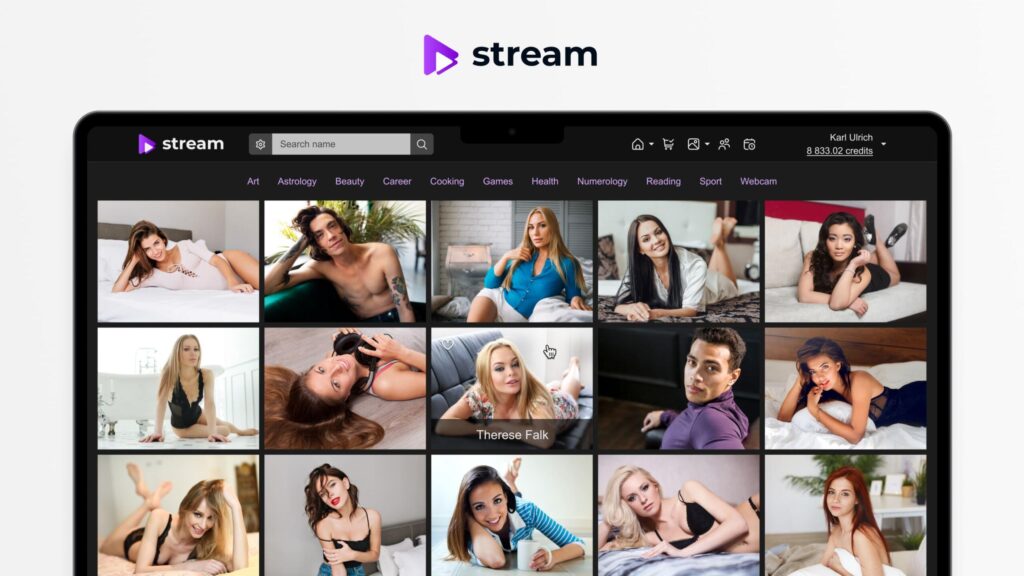
When you create a pay-per-view webcam system, the main components are ease of use, flexibility, and monetization options. Scrile Stream provides a customized webcam solution for you to easily and quickly create a pay-per-view webcam site, or with access to seamless integration if needed. You can sell access to live-streamed events, on-demand content, or subscriptions.
Additionally, you can customize Scrile Stream to align with your business specifics. The platform is able to provide complete secure payment solutions and streaming, as well as quality video streaming, so you can focus on building your business.
Ready to get started? Learn more about Scrile Stream today and turn your webcam platform into a profitable venture with advanced monetization features.

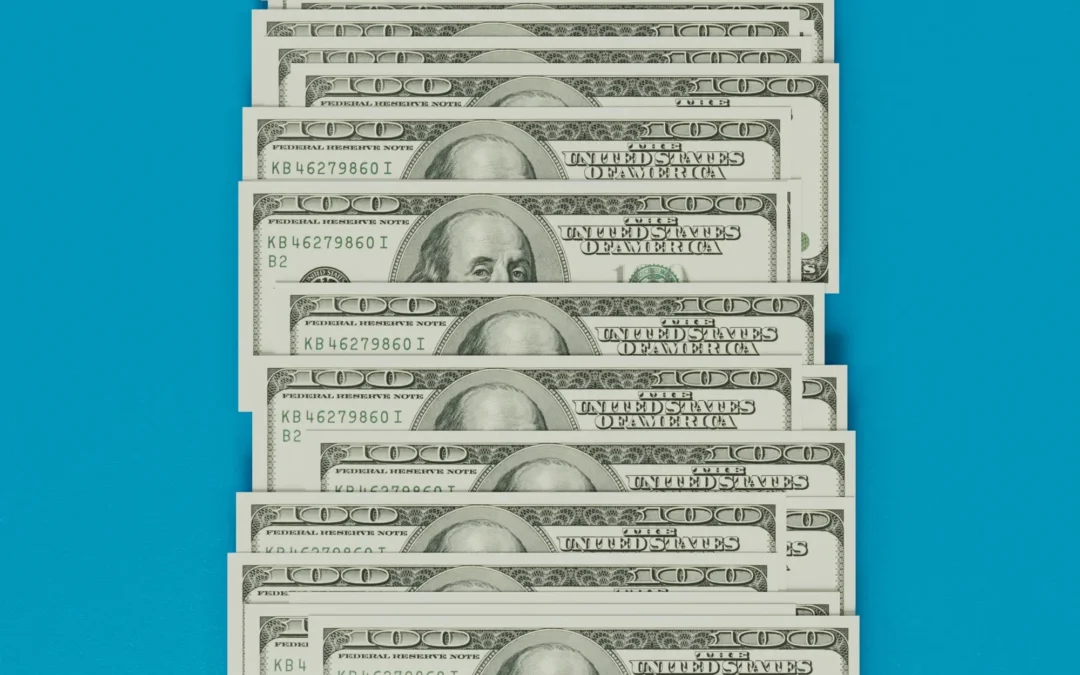
This post made my day 😄🫶🌈 Thank you!! 💌💭