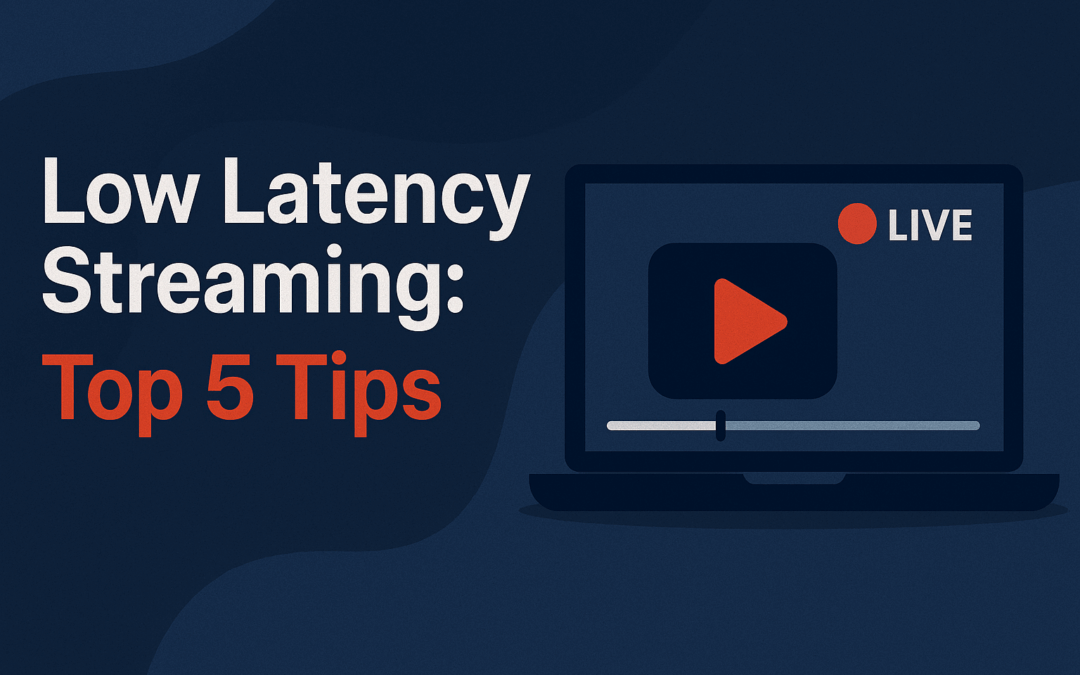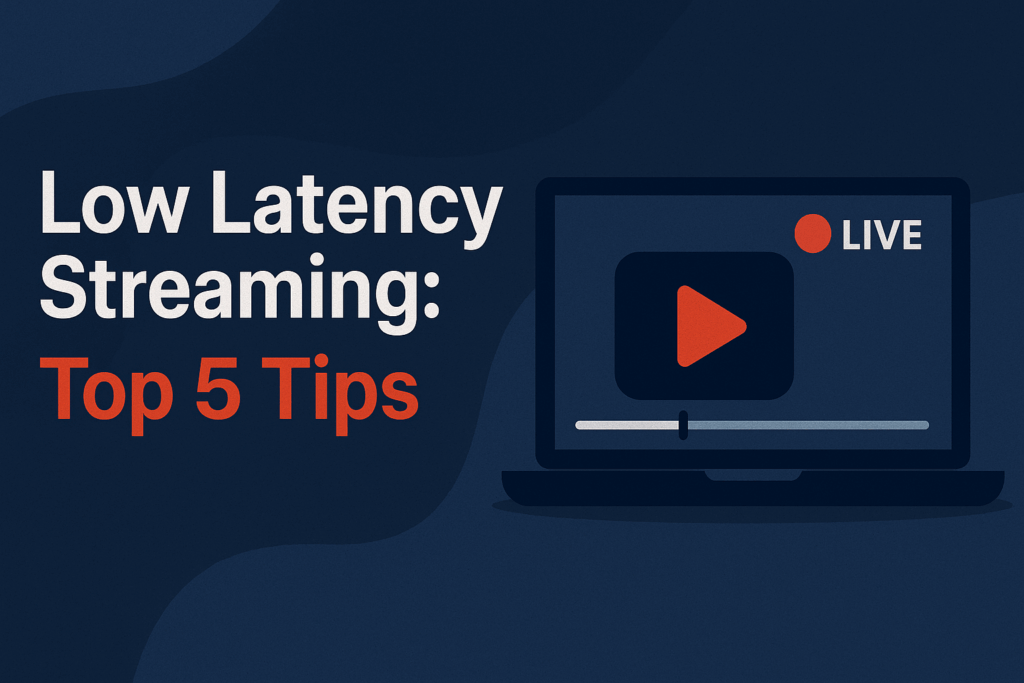
Low latency streaming means cutting the delay between your live broadcast and what your audience actually sees. We’re talking seconds — or less. If you’re a creator, adult performer, live seller, gamer, or coach, that delay matters more than you think. Every moment your viewer spends waiting is a moment they might click away, lose interest, or stop paying.
Live interaction thrives on timing. A five-second delay can wreck the punchline, miss a fan’s comment, or botch the perfect tip-trigger moment. In adult streaming especially, that lag doesn’t just break the mood — it breaks your income. No one’s tipping for reactions they never see happen in real time.
This article isn’t just tech fluff. You’ll walk away with five clear tips to sharpen your stream, tighten your connection, and take full control over the viewer experience. And yes — there’s a way to make it all yours. No middlemen, no guessing. Let’s get into it.
What Is Low Latency Streaming? (And How Does It Work?)
So let’s break it down — what exactly is “low latency streaming”? In short: it means your viewers see what’s happening almost instantly. No weird lags, no frozen smiles, no “Did you hear that?” delays. It’s the kind of streaming where what you do and say shows up on someone’s screen in real time — or damn near close.
That kind of speed matters. Especially when you’re chatting with fans, performing live, gaming competitively, or doing anything where seconds mean money.
A high delay (a.k.a. high latency) can kill the moment. Low latency streaming means smoother interaction, fewer misunderstandings, and better engagement across the board.
The Tech Side — Latency in Seconds and Milliseconds

Here’s how it works. Latency is the time it takes for your video to go from your camera to someone else’s screen. It sounds simple. But between encoding, server processing, delivery protocols, and buffering — a lot can slow things down.
Standard video streaming can have a delay of 10–45 seconds. That’s fine if you’re watching a documentary. It’s awful if you’re trying to talk to viewers, sell something live, or respond in real time.
Low latency video streaming drops that delay to around 3–5 seconds. Ultra low latency video streaming goes even tighter — under one second. You say it, they see it. Boom.
This is done using optimized protocols like WebRTC, SRT, or low-latency HLS setups. The stream is encoded faster, delivered in smaller chunks, and buffered just enough to avoid freezing without falling behind. It’s not magic — it’s smart streaming tech.
Examples in Action
Twitch knows the value of low latency live streaming — chat needs to match the action. Zoom meetings also rely on it to keep conversations from feeling awkward. In gaming, anything over 100ms can feel sluggish. Adult cam platforms? The whole business model depends on real-time interaction.
Creators who want to engage, sell, and grow — whether you’re on stage or on screen — can’t afford lag. It’s that simple.
Top 5 Tips for Achieving Low Latency Streaming

Here’s the thing — delivering real-time video isn’t magic. It’s architecture. If you’re running a livestream, especially in adult content, gaming, or fan-driven chat platforms, any second of delay feels like a dropped call. Fans ask a question, and by the time you answer, they’ve already moved on — or worse, bounced.
These five tips are what separate a smooth, responsive stream from one that makes viewers quit mid-show. Let’s get into it.
Tip 1: Use the Right Protocol (RTMP, WebRTC, SRT)
Your stream is only as fast as the protocol pushing it out. Old-school RTMP is still widely used — it’s stable, supported, and fine for casual broadcasts. But if you’re aiming for ultra low latency streaming, that’s not going to cut it.
WebRTC is the gold standard for real-time interaction. It’s peer-to-peer, supports adaptive bitrate, and was designed with speed in mind. SRT (Secure Reliable Transport) is another solid option for point-to-point streams, especially when network conditions aren’t ideal. It maintains quality over unreliable connections — great for mobile contributors or international creators.
Best use cases:
- WebRTC: live cam sites, real-time gaming, auctions, fan chats
- RTMP: stable events, pre-recorded uploads, multi-platform delivery
- SRT: remote guest contributions, variable networks, mobile reporters
You don’t need to know how to code them — just know which to pick based on your content.
Tip 2: Choose Adaptive Bitrate Streaming
Lag spikes happen. Viewers change networks mid-stream. Someone switches from WiFi to 4G. That’s where adaptive bitrate streaming (ABR) saves your show.
ABR constantly monitors the viewer’s connection and adjusts quality on the fly. If their internet dips, the stream shifts to a lower resolution instead of freezing or buffering. The key is that the stream stays live — uninterrupted.
You’ll often hear about HLS, DASH, CMAF, and WebRTC in this space. So which is best?
| Protocol | Latency | Compatibility | Ideal For |
| HLS | 6–30 seconds | Universal | Scalable delivery, pre-recorded |
| DASH | 4–12 seconds | Modern browsers | Media-rich apps, flexible encoding |
| CMAF | 2–6 seconds | Apple + DASH clients | Hybrid solutions, low-latency HLS |
| WebRTC | <1 second | Browser-based apps | Real-time chat, adult live shows |
Notice that WebRTC dominates for low latency video streaming — but it’s not always the best for scale.
Tip 3: Optimize CDN & Edge Delivery

Here’s something most first-time streamers miss: your stream might be fast on your end, but what happens after it leaves your laptop? That’s where CDN (Content Delivery Network) strategy makes or breaks low latency streaming.
A CDN is basically a network of servers spread across the globe. They cache your stream and deliver it from the closest location to each viewer. Sounds good, right? But here’s the catch — not all CDNs are equal when it comes to low latency video.
If your audience is mostly in Germany, but your stream is routed through North America, there’s your delay. Even worse, if your CDN doesn’t support real-time segment delivery (like WebSockets or chunked CMAF), you’re losing seconds every minute.
What to do:
- Choose a CDN with edge nodes in your primary regions
- Use real-time segmenting (chunked transfer, WebSockets, WebRTC fallback)
- Avoid third-party players that add their own buffering
Live streaming without delay depends on making that final delivery leg short and fast. And don’t assume a CDN’s “latency” stat means it’s fast for streaming — that’s often a download stat, not live video.
Tip 4: Stream Through a Custom Encoder Setup
This is where the nerdy stuff gets fun — but also critical. Encoding is the process of turning your camera’s raw feed into a digital stream that platforms can handle. Do it right, and your stream flows smooth. Do it wrong, and you’re buffering every five minutes.
Most creators use OBS. It’s solid, free, and customizable. But OBS out-of-the-box is not optimized for low latency live streaming. You need to tweak key settings:
- Set Keyframe Interval to 2 seconds (or less)
- Lower buffer size
- Use hardware encoding (NVENC, QSV) when possible
- Choose lower-latency presets (like “veryfast”)
Want better performance? Switch to hardware encoders (like Teradek or ATEM) or run FFmpeg with fine-tuned flags. That’s what pro streamers use — especially in adult and fan-supported platforms where quality sells.
Tip 5: Don’t Ignore Viewer-Side Latency

Here’s something no one wants to admit: sometimes, the lag isn’t on your side. It’s on theirs. But that doesn’t mean you can’t do anything about it.
Viewers connect from all kinds of devices — old phones, crowded cafes, slow browsers. If your platform doesn’t account for that mess, even the cleanest stream will hiccup, stall, or stutter on their end.
What causes viewer-side latency?
- Mobile networks with packet loss
- Devices choking on high-bitrate streams
- Browsers that buffer aggressively
How do you reduce it?
- Implement player-side ABR — let your player scale the quality down, not crash
- Serve adaptive streams by default (WebRTC + HLS fallback)
- Optimize page load speed — lazy load anything that’s not the stream
- Add a manual resolution switch (some users prefer 480p to stalling 1080p)
This is where ultra low latency streaming really shines. If you’ve nailed the protocol and delivery chain, your job is to get the stream into the viewer’s screen without delay — and that means working with, not against, their device limitations.
The adult content world figured this out early. Viewers on mobile, watching discreetly, won’t wait. If you buffer, they bounce. Period.
Why Most Platforms Fail at Low Latency
Even the giants can’t get it right. Twitch? You’re looking at around 5 seconds of lag. YouTube’s so-called “ultra low latency” mode still leaves you 8–10 seconds behind. Try doing live Q&A like that. Spoiler: it doesn’t work.
The problem? Most platforms aren’t built for speed. They’re built for scale — and scale means compromise. You can’t touch the server stack. You can’t swap protocols. You can’t even choose how your encoder behaves.
And if you’re an adult performer, coach, or consultant whose whole income depends on live interaction, every second of delay means money left on the table.
That’s why most cookie-cutter tools just don’t cut it. If real-time matters, you need something tailored — not templated. And that brings us here.
Custom Is Better: Scrile Stream for Low Latency Success
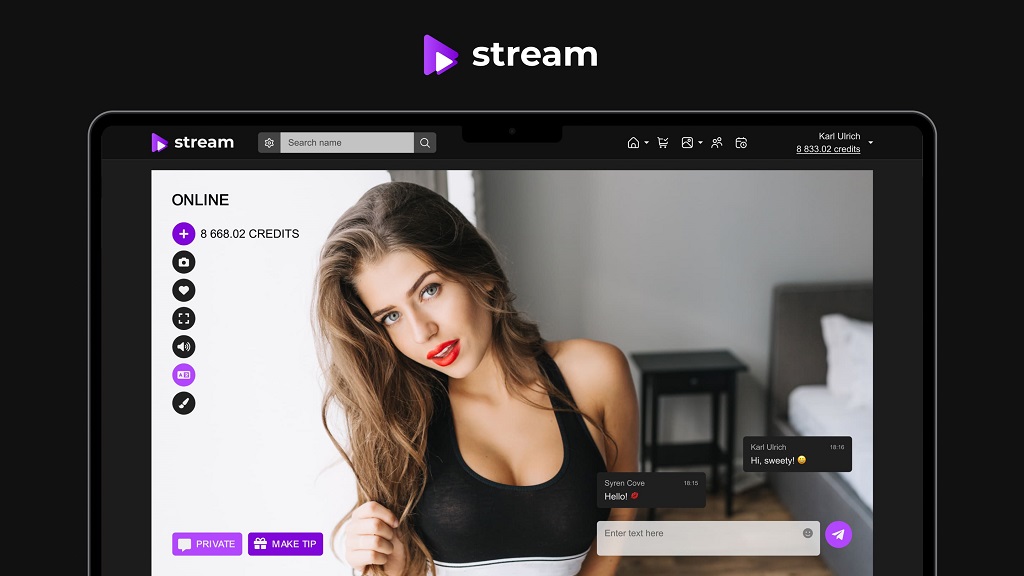
Scrile Stream isn’t another plug-and-play platform. It’s a full-scale development service — built for brands and creators who want total control over their streaming experience. Every feature is developed to match what you need, not what a SaaS template thinks you should have.
Here’s what you get:
- Full WebRTC support for near-instant video delivery
- RTMP fallback for compatibility
- White-label interface: your brand, your domain
- Custom hosting and scaling architecture
- Payment tools for tips, subs, and one-on-one sessions
- Built-in moderation and admin controls
- High-definition streaming, even for adult and NSFW content
- Group and private chat rooms with monetization hooks
- Direct API access for custom logic and data
Whether you’re streaming cam sessions, premium live lessons, or real-time product demos — Scrile Stream builds it around you. No delay, no limits, no middlemen.
Conclusion: Don’t Let Lag Kill Your Business
Latency isn’t just a technical detail — it’s a dealbreaker. When your stream lags, fans disconnect. When your responses are late, the moment passes. That split second can cost you engagement, tips, or even loyal viewers. Whether you’re a game streamer, an adult content creator, or a coach doing live sessions, timing is everything.
Low latency streaming is more than a feature — it’s your competitive edge. It keeps conversations flowing, performances natural, and earnings steady. But the truth is, most popular platforms simply don’t prioritize it. They buffer, delay, and limit what you can customize.
If you want your stream to truly feel live — with no compromises — building your own site is the next step. And Scrile Stream can help you do it right. It’s not a boxed product. It’s a fully customizable service that builds your low latency streaming infrastructure from scratch, just for you.
Contact Scrile Stream today — and finally take control of your latency.
FAQ
What is low latency streaming?
Low latency streaming means reducing the delay between when content is captured and when viewers see it. In practical terms, it ranges from 1 to 5 seconds — or less for ultra low latency setups.
What streaming service has the lowest latency?
Most SaaS platforms average around 5–10 seconds. For real-time interaction, services using WebRTC, SRT, or custom setups offer lower latency. The best solution is one tailored to your content and audience.
Is 60ms low latency good?
Yes — 60 milliseconds is excellent for video streaming and real-time applications. Anything under 100ms is considered responsive, but true “ultra low latency” solutions aim for under 1 second from camera to screen.