
You bought the Lush. Or maybe the Edge. Or Nora. It buzzes, it pairs, it promises thrills. But the moment you try to sync it with your cam show, things get weird. One app says it’s connected. The toy flashes. The cam site doesn’t respond. Welcome to the messy middle. This guide? It’s here to cut through all of that. No marketing fluff, no tech jargon you don’t need — just a straight-up walk-through of how to set up Lovense Lush for camming, step by step, without losing your mind.
Here’s what you’ll need:
- Your Lovense toy (charged — don’t skip that)
- The Lovense Connect app installed on your phone
- Possibly the Lovense Cam Extension for Chrome
- Optional tools: OBS if you’re streaming with overlays, or SplitCam if you want to broadcast to multiple sites
- And, yeah — some patience.
Most cam platforms don’t explain how to wire all this up. That’s the gap. This article fills it. Because getting your toy to buzz when someone tips isn’t just a gimmick — it’s what keeps viewers coming back. Let’s set you up the right way.
Meet the Core Apps: What You Actually Need to Make It Work
Let’s be real — the Lovense ecosystem isn’t exactly intuitive out of the box. It’s not hard once you know the pieces, but if you miss one part of the chain, your toy just sits there, awkwardly vibrating to no one. So here’s the core setup you actually need.
1. Lovense Connect App
This is the brain of the operation. It runs on your phone (iOS or Android) and acts as the Bluetooth bridge between your toy and the web. You open it, pair your toy, and leave it running in the background while you’re camming. Kill the app, and your toy stops responding — so don’t.
2. Lovense Cam Extension
This browser plugin (for Chrome) links your toy to tip triggers on cam platforms like Chaturbate, MyFreeCams, and others. When a viewer tips, the extension sends the signal through the Connect app to activate your toy. You can set custom patterns, durations, even tip menus. This is where the magic happens.
3. Lovense Remote App
Not essential for camming, but worth mentioning. It’s more for private partner sessions — think long-distance play, not live shows.
Heads-up on pairing issues: Sometimes your phone says it’s connected via Bluetooth, but the cam extension doesn’t pick it up. Classic bug. Easiest fix? Restart the Connect app. If that fails, unpair and start over.
The Connect + Cam Extension combo is your base layer. Everything else — OBS overlays, SplitCam routing, Stream Master — builds on top of that. If this part isn’t rock-solid, nothing else works. Get it right once, and the rest becomes way easier. If you’re serious about camming, this is how to set up Lovense Lush for camming that stands out.
Going Pro: Layering OBS, SplitCam & Multi-Cam Setups
So you’ve got the basics down — your Lovense toy is connected, synced to tips, and working fine on one cam site. But maybe now you want more: two camera angles, some fancy tip alerts, or the ability to stream to multiple platforms at once. That’s where OBS and SplitCam come in.
OBS (Open Broadcaster Software) is a free, powerful tool that lets you build custom cam scenes — overlays, animated tip menus, sound effects, you name it. You can even integrate the toy’s vibration level visually on screen, so viewers see it spike when someone tips. It’s interactive in a whole new way. Some models even loop pre-recorded videos between live shows using OBS scenes — a pro trick for keeping the room engaged when you take a break.
Then there’s SplitCam, which acts like a middleman for your webcam feed. It grabs the output from OBS and sends it to several cam sites at once. So yes, you can go live on Chaturbate, Stripchat, and your own fan site at the same time. It’s not magic — but it feels like it.
Now, let’s be clear: this setup isn’t plug-and-play. It takes time to get the audio, video, and toy syncing just right. There’s lag to watch out for, especially on older laptops. You might need to test different settings to avoid choppy video or late vibrations.
A typical pro workflow might look like this:
Lovense toy → Lovense Connect (on phone) → Chrome with Cam Extension → OBS → SplitCam → multiple cam sites
Once it’s dialed in, though? You’ll wonder how you ever streamed without it. It’s the difference between casual and professional. And if you’re wondering how to set up for camming beyond the basics — this is it.
Why It’s Worth It: Tips, Vibes, and Viewer Retention

Here’s the thing about cam shows: reaction is everything. When someone tips, they want to see — and hear — that it did something. That instant payoff. Lovense toys deliver that in the most direct way possible. One token? A buzz. Fifty tokens? A longer, stronger pulse. It’s immediate. It’s visceral. And it keeps people watching.
The beauty of the Lovense system is that you can fine-tune these reactions down to the second. Inside the Cam Extension dashboard, there’s a whole section for pattern customization — and it’s wild how many models never touch it. By default, sure, 1 token might equal 1 second. But you can easily tweak it so bigger tips unlock stronger patterns, pulsations, escalating strength — basically gamifying your show.
And then there’s “vibe with sound” — a lesser-known feature where your toy syncs to audio. Imagine music-driven buzz patterns or audio-reactive responses to moaning, tip sounds, or even voice commands. It’s not just a gimmick; it adds layers to your performance.
Set up tip goals that gradually increase the intensity or duration of vibes as the room supports you. Viewers get invested. They stick around to reach the next milestone — and watch the reactions unfold.
And it’s not just a feeling. Stats back it up. On average, cam rooms using Lovense integration see longer session durations — up to 28 minutes vs. the 9-minute average on non-interactive streams. That’s not minor. That’s retention.
Once your viewers know that their tips get a live, physical, and visible reaction — they’re not going anywhere. They’re engaged. And when they’re engaged, they spend. Simple as that.
Stream Master by Lovense: What the Name Doesn’t Tell You
If you’ve already wrestled with the Connect app and the browser extension, Stream Master might feel like a breath of fresh air. It’s Lovense’s desktop broadcasting software, and while the name sounds like overkill, it actually lives up to the hype — at least for models looking to streamline their setup.
Unlike juggling tabs and plugins, Stream Master brings everything into one cleaner interface. Pair your toy directly, monitor connection status, preview your stream, adjust tip response levels — even manage multiple cam feeds in one window. No more bouncing between browser tabs to check if your toy’s still connected.
Why Some Models Prefer Stream Master:
- Direct device pairing without phone
- Integrated stream preview & tip mapping
- Multi-cam support for close-up and wide angles
- Smoother integration with OBS
- Fewer disconnect issues compared to browser-based setup
One downside? Not every cam site supports Stream Master out of the box. You’ll still need to check platform compatibility — or use it in tandem with OBS and route the feed that way. But for those who make it work, the payoff is real.
A good example: one model runs Stream Master with OBS and switches between two cams — one wide shot, one close-up. Viewers tip more during close-ups. Why? Because they can see the toy’s reaction. And they know it’s live. That kind of dynamic setup builds trust, arousal, and tips.
Also worth noting: Stream Master handles those annoying Bluetooth dropouts better than the Connect app. If your toy keeps randomly disconnecting mid-show, this might be your fix. It’s not perfect, but it’s close — and for many, it’s become the new standard.
Quick Tech Tips: Common Issues and How to Not Lose Your Mind
Let’s be honest — cam tech can be a mess. And when something goes wrong mid-show, it’s a vibe killer (literally). Here’s a quick-fire list of fixes that’ll save you from throwing your toy across the room.
Toy not connecting?
Start by toggling Bluetooth off and on. Still nothing? Force-close the Lovense Connect app and relaunch it. If it still won’t pair, unpair the device completely from your phone’s Bluetooth list and start fresh.
OBS lagging?
Don’t stream in 1080p unless your machine can handle it. Drop it down to 720p — your viewers won’t mind, and your CPU will thank you.
Cam Extension glitching in Chrome?
If your browser starts acting like it’s haunted, clear your cache and cookies. Then uninstall and reinstall the Lovense Extension. It solves 90% of weird bugs.
Is your laptop choking mid-stream?
You don’t need a $3,000 beast. But the best laptop for camming has at least an Intel i5 or Ryzen 5 processor and 16GB of RAM. That combo handles streaming, audio, and cam tools without overheating.
And please — use wired internet if you can. Wi-Fi drops happen. Don’t risk freezing up right before a big tip. Also, close the 47 tabs. Chrome eats memory like candy. Your stream will run smoother with less noise in the background.
These fixes are basic, but they’re the difference between a chaotic show and a smooth one.
Want Full Control? Build Your Own Site with Scrile Stream
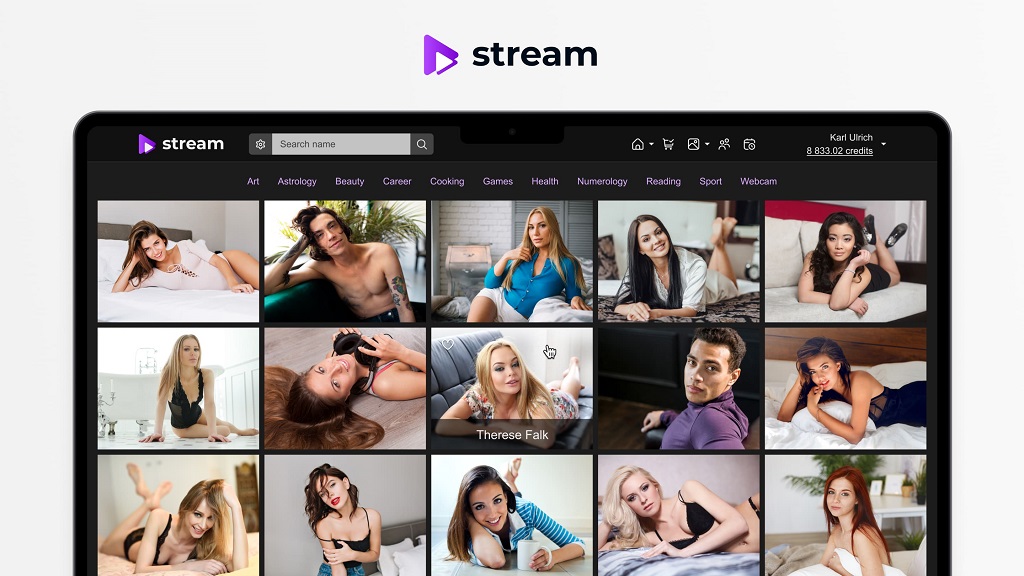
Let’s stop sugarcoating it — camming on third-party platforms always comes with limits. You don’t get to decide how your show looks. You don’t control your payouts. And worst of all, you’re stuck with how they choose to integrate your Lovense toy — or don’t.
That’s where Scrile Stream flips the whole setup. This isn’t another platform. You’re not signing up — you’re building your own site. Your own brand. Your own space. And yes, it means you control how to set up Lovense Lush for camming from the ground up, exactly the way you want.
With Scrile Stream, you can:
- Create custom tip patterns — beyond what basic cam sites allow
- Build vibe tiers, set stream triggers, or even reward loyal viewers with escalating sensations
- Monetize however you want: pay-per-minute, fan clubs, private shows, ticketed events, group streams
- Plug in OBS, SplitCam, multi-cam setups, and anything else your workflow needs
No waiting on tech support. No emailing platforms to beg for a new feature. You run the show — literally.
And it’s not just about control. Models using white-label cam sites like those built on Scrile Stream report 25–40% more consistent income and longer average viewer sessions. Why? Because the experience feels personal. Professional. Interactive.
So if you’ve been figuring out how to set up Lovense Lush for camming like a pro — this is the final level. Build your own house, don’t just rent a room on someone else’s site.
Conclusion: Don’t Just Cam — Connect
If you’re already putting in the hours, you might as well make every second count. Lovense tools aren’t just fun gadgets — they’re powerful, interactive hooks that turn casual viewers into loyal fans. When used right, they’re the difference between background noise and real engagement.
Now you’ve got the full picture: the essential apps, pro-level setups with OBS and SplitCam, smart ways to drive tips, and even the option to run it all on your own site. You’ve learned how to set up Lovense Lush for camming — and how to make it work your way.
You’re not stuck with outdated systems or one-size-fits-all platforms anymore. You’re building something that reflects your brand, your vibe, your rules.
Ready to take the leap? Reach out to the Scrile Stream team — they’ll help you create a custom cam site with full Lovense integration, multi-cam setups, and monetization built around you.

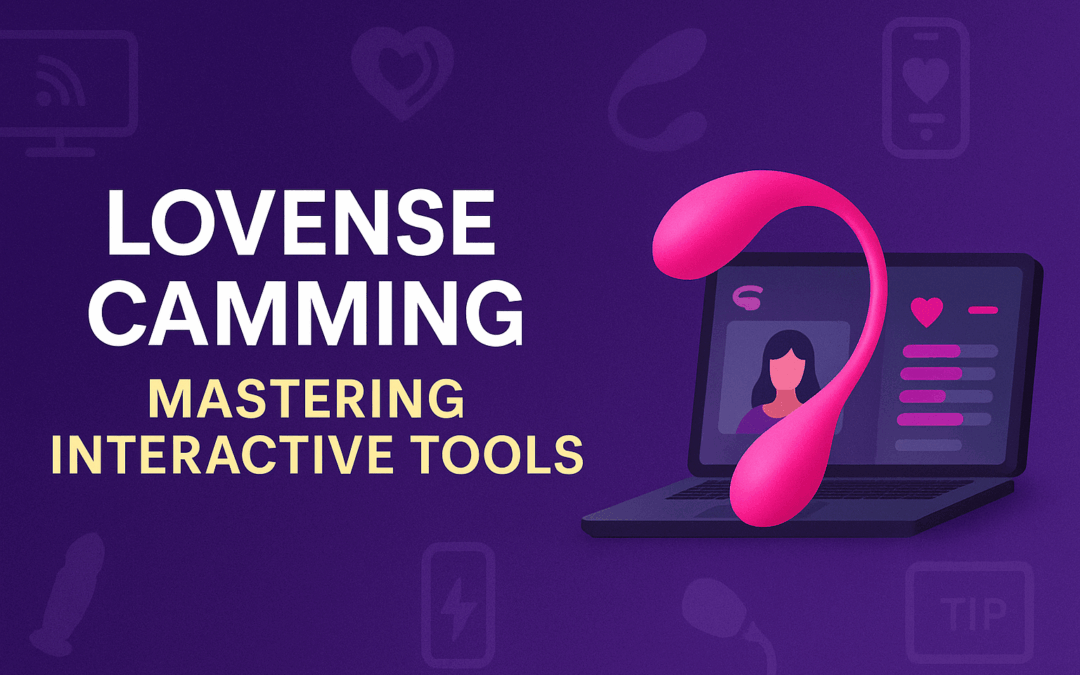
Your style is so unique compared to many other people. Thank you for publishing when you have the opportunity,Guess I will just make this bookmarked.2