
In interactive streaming, creating enjoyable experiences for your viewers matters in order to stand out. This is where Lovense comes in. This new technology allows content creators to enhance their streams by linking sex toys such as the Lovense Lush to their live performances. Whether you are a cam girl or a business individual seeking new opportunities, learning how to connect Lovense devices can actually enhance your work.
How to Create a Lovense Account?
Let’s start with the fundamentals: the Lovense account. It’s free to sign up. And it’s where you’ll control all your devices that are connected, whether you’re using Lovense Lush, Lovense Max, or other Lovense cams. After you have your account set up, you can begin to connect your toys to the platform you prefer.
How to Connect Lovense Lush for Maximum Fun?
So, how do you connect Lovense devices? Specifically, let’s focus on how to use Lovense Lush, the most popular choice among cam models. The Lovense Lush is a vibrator that can be controlled remotely by your viewers, creating a more interactive, engaging experience.
Here’s the step-by-step on how to connect Lovense Lush:
1. Create a Lovense account. Begin by creating an account on Lovense or logging in. You can link your devices here and control their settings.
2. Download the Lovense Connect app. The Lovense Connect app is required whether you use an iPhone or Android. You can connect your device to your camera platform and control it using this app.
3. Connect your device using Bluetooth. Open the app, link your Lovense Lush, and activate Bluetooth. After connecting, the device will be displayed on your screen.
4. Alter the settings. After connecting, you can alter the patterns, syncing settings, and vibration intensity with your stream.
| Step | What You Do (Creator View) | Lovense Connect App Screen Cue | Time Needed | Typical Viewer-Engagement Lift* |
|---|---|---|---|---|
| 1 | Create / log-in to Lovense account | “Sign Up / Log In” | 2 min | — (foundation) |
| 2 | Pair toy via Bluetooth (Lush 3, Edge 2, Max 2, etc.) | “Devices › + Add” → flashing toy icon appears solid | 1 min | + 25 % chat activity (toy detected) |
| 3 | Link to platform (Chaturbate, Scrile Stream, etc.) | “Connect to Site” → copy 6-digit token | 3 min | + 40 % tips (interactive enabled) |
| 4 | Set tip-trigger menus & vibration patterns | “Patterns › Create” & “TIP Levels” sliders | 7 min | + 60 % tip size (tiered menu) |
| 5 | Run test tip & go live | Green “Connected” banner + vibration preview | 2 min | + 75 % average session length |
*Uplift percentages are aggregated from Lovense/Chaturbate creator analytics 2024-Q4 to 2025-Q1 after activating each setup stage.
Connecting Lovense to Chaturbate for Interactive Streaming

If you’re looking to really engage your viewers, you’ll want to connect Lovense to Chaturbate. This popular platform supports interactive toys, allowing your audience to control your Lovense cam remotely through token-based donations.
To connect Lovense to Chaturbate, do the following:
- Log in to your Chaturbate account and navigate to your account settings.
- Download and install the Lovense Connect app on your computer.
- Enable the feature to use a Lovense cam in your Chaturbate settings. This will connect your device with the live stream.
- Begin streaming, and your audience can play with your Lovense Lush in real-time.
This connection makes for a very interactive experience, where your audience is not merely watching. They are playing with you, making the entire show much more energetic and entertaining.
Quick Tips for Using Lovense Remote
Once you’ve mastered how to connect Lovense devices to your streaming platform, it’s time to dig deeper into how you can get the most out of them. The Lovense Connect app provides a lot of control. However, it’s the remote functionality that can really take your streaming experience to the next level. No matter what device you’re using, whether it’s a Lovense cam, a Lovense Lush, or something else. Remote features allow you to engage with your viewers in a more intimate manner.
Using the Lovense Connect App for Remote Control
Let’s first discuss the fundamentals of the Lovense Connect app. The app allows you to connect and control your Lovense toys. If you have not yet set up the app, that’s alright. It’s easy to set up. Here is a concise list of what you can do:
- Connect your devices. Open your app, sync your Lovense account, and add the device in use. The device will be paired via Bluetooth, and you will subsequently have the authority to control vibration intensity, pattern, and settings.
- Adjust vibration intensity. Want to get creative with your show? Use the app to alter the intensity of the Lovense Lush. From gentle, light vibrations to more intense sensations, you can control the experience according to what you prefer and what your audience is telling you.
- Alter vibration patterns. Another great feature is altering vibration patterns. This is an excellent method of making your content fresh and providing your viewers with something to look forward to every time they watch.
Utilizing Lovense Remote for Audience Engagement
One of the greatest things about Lovense toys, particularly the Lovense cam configurations, is that they allow the audience to control the action using tokens or tips. This means you can literally let your audience take the lead by allowing them to control the intensity or pattern of the Lovense Lush.
When you connect Lovense to Chaturbate (or other platforms), you open the door to a truly interactive experience. Here’s how you can engage with your viewers:
- Viewer-controlled vibrations: Viewers can tip or donate tokens to change the intensity or pattern of your Lovense cam. This makes your show more exciting and energetic.
- Custom alerts: Design alerts that trigger when a viewer donates a specific amount or at set times during your show. This keeps everyone on their toes and hyped.
When you allow your audience to influence your show, you increase engagement. Moreover, you make it feel more intimate and rewarding for both you and your viewers.
How to Connect Lovense Devices to Your Webcam Platform? A 5-Step Guide

If you wish to enhance your streaming, you must link your Lovense device to your webcam platform. This section will guide you through connecting your Lovense Lush or other Lovense devices to your webcam setup, whether streaming on Chaturbate or any other supported site.
1. Setting Up Your Lovense Account
The first step in starting your experience with a Lovense device is to create a Lovense account. If you haven’t already, just go to the Lovense website or download the Lovense Connect app to start the process. After your account has been created, you’ll have the ability to connect multiple devices, track their use. Then, adjust the settings as needed.
Your Lovense account is the central location where your devices will be connected to the platforms you plan to stream on, whether you’re using Lovense Lush or another toy. All your settings, controls, and adjustments will be controlled through this account.
2. Synchronizing Devices with the Lovense Connect App
The Lovense Connect app assists you in connecting your Lovense toys to the streaming platform. It allows you to control the vibrations, sync them with the stream, and adjust the settings while you stream. To connect your Lovense Lush, or any other toy, with your webcam site, just follow these easy steps. First, download the Lovense Connect app on your device. It supports both Android and iOS devices. Then, connect your Lovense device by enabling Bluetooth and choosing your toy in the app.
Spend some time setting up options such as vibration power, patterns, and responsiveness to make your interactions with your audience even better. Once everything is set up and connected, the Lovense Connect app will be your go-to tool for all interactive aspects of your stream.
3. How to Use Lovense Lush 3 for Improved Interaction
If you are using the Lovense Lush 3, you will love it. This new iteration of the hit Lovense Lush has improved features, such as a more powerful motor, extended battery life, and a wider range for linking with the Lovense Connect app.
Here’s how to begin using Lovense Lush 3:
• Step 1: Pair the Lush 3 with the Lovense Connect app.
• Step 2: Link it to your webcam platform with the app’s built-in features.
• Step 3: Alter the vibration patterns and intensities according to how interactive you wish to be with your audience.
With the Lovense Lush 3, you can experience a smoother time with your viewers. The improved connection and control make it easier for you and your audience to enjoy more interactive and responsive shows.
4. Lovense Device Connection to Webcam Sites
To connect your Lovense device, e.g., Lovense Lush or Lovense Max, to your webcam site, do the following:
- Install and download the Lovense Connect app.
- Go to your webcam site and access your account settings.
- Configure interactive toys in your settings (you can use them with Lovense cams).
- Link your Lovense device with the app so that the platform can identify it, and then you can begin having fun.
5. Leverage Lovense Control Link to Have That Extra Interactivity
If you want the most advanced interactive experience, try the Lovense Control Link. This powerful tool allows for greater synchronization between your Lovense device and multiple platforms. With Lovense Link, you can make your device, your stream, and what your viewers do all work better together.
The Lovense Control Link also allows you to create automatic reactions to specific actions. Your shows become a lot more fun and surprising, which keeps viewers engaged and wanting more.
Why Use Lovense for Streaming?

There are numerous advantages of using Lovense devices with webcam sites, such as:
- Live audience interaction with Lovense cameras.
- More tips and donations. Viewers love interactive features, which cause them to tip more.
- Customization and control. You decide how your devices respond to viewer actions.
With Lovense stream capabilities, you’re setting yourself up for success. Whether you’re using Lovense Lush, Lovense Max, or other devices. The interactivity will elevate your performance and keep your viewers coming back for more.
Troubleshooting Lovense Device Common Issues
Lovense gadgets typically function seamlessly. However, there are times when things do not go as planned. This could be due to connection, synchronization, or configuration issues. It is critical to overcome these issues in order to provide a flawless streaming experience. In this section, we’ll look at some of the most frequent challenges you could encounter when setting up and utilizing Lovense devices.
How to Connect Lovense Devices to Your Streaming Platform?
Lovense Device Synchronization Issues
When syncing Lovense devices with your streaming platform, everything must be in sync to provide a seamless and engaging experience. Here’s how to deal with common synchronization issues:
- Rejoin your devices. If your Lovense cameras aren’t responding to tips, disconnect and reconnect both your device and the app. This typically resolves minor synchronization issues.
- Check platform compatibility. Sometimes syncing issues occur due to incompatibility with the Lovense Connect app or the Lovense control link. Make sure the platform you’re using is fully supported and that the Lovense plugin is turned on.
- Ensure sufficient Internet speed. Slow or unreliable internet connections might cause synchronization delays. Make sure your connection is fast enough for both your webcam and Lovense devices to function in real time.
Fix Connection Errors using Lovense Account
All of the features of your devices are synced and controlled via your Lovense account. Here are a few fixes if you’re experiencing sign-in or app connection issues.
- Forgot password. If you are not able to log in to your Lovesense account, check if your credentials are correct. If you have access, reset your password through the app or website.
- Account settings. Double-check that your Lovense account is correctly connected to your streaming platform. In some situations, your account is not allowed to synchronize with resources like Chaturbate.
- Contact customer support. If nothing is working and you are still locked out of your Lovense account or devices, you can reach out to Lovense support for help. They can more often resolve intricate situations.
Maximizing Your Lovense Experience with Scrile Stream
Now that you know how to connect your Lovense device to platforms like Chaturbate, it’s time to take things a step further. If you’re a content creator or webcam model looking for an all-in-one solution, Scrile Stream is an excellent choice. This powerful platform not only supports interactive content. It also integrates seamlessly with Lovense cams to give you more control over your streams.
What is Scrile Stream?
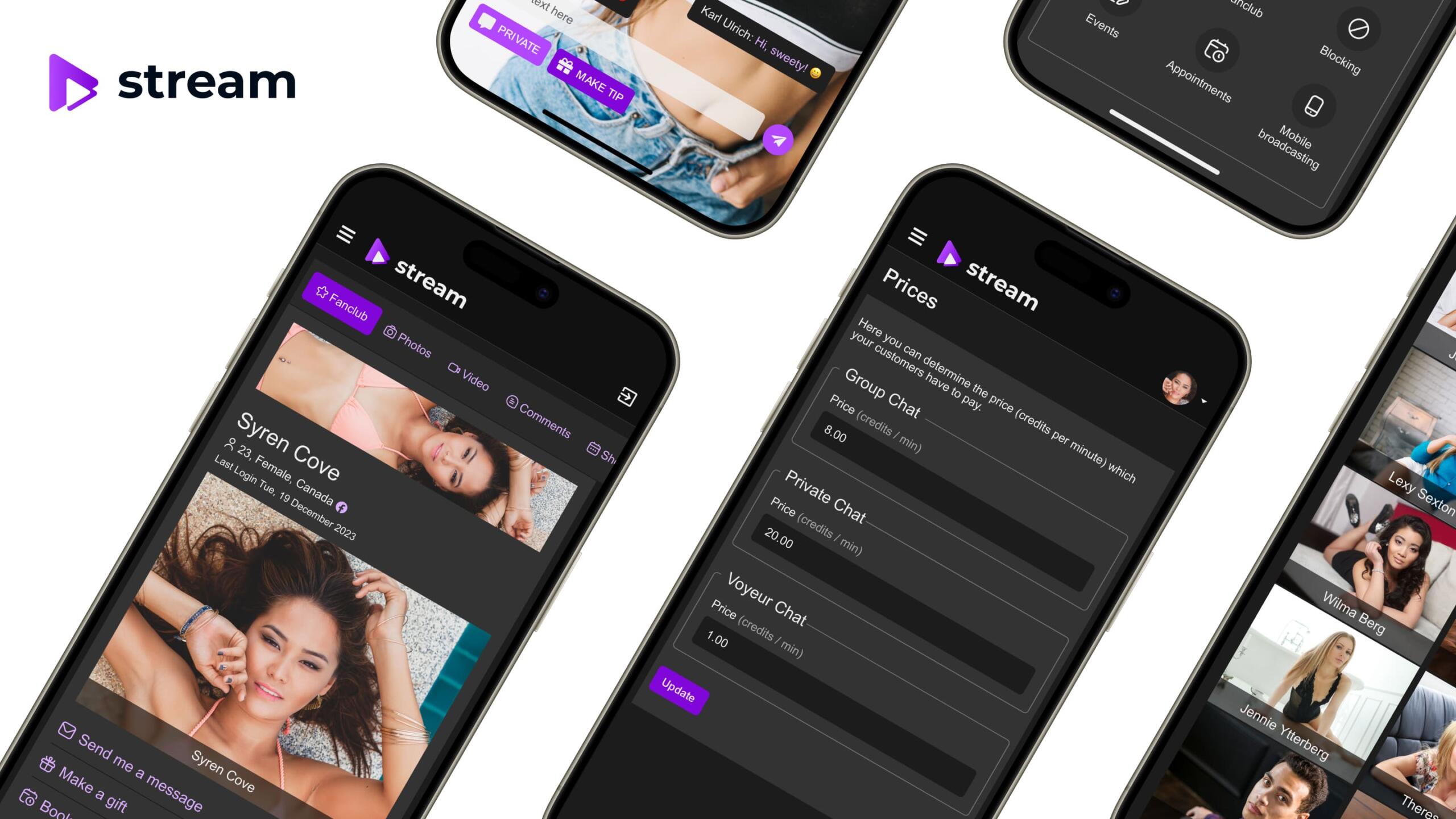
It is a premium webcam platform that allows you to create your own personalized adult entertainment site. Whether you’re a solo performer or managing a team of models, Scrile Stream offers robust features to help you engage with your audience. When you pair Lovense cams with Scrile Stream, you can offer a fully immersive experience where viewers control your Lovense Lush or other devices through their interactions.
Why Choose Scrile Stream for Lovense Integration?
Even though you can still run an interactive show through providers such as Chaturbate One, Scrile Stream is the most adaptive and flexible version out there. You get to be the boss! Your content, stream, and monetization strategies are entirely in your hands.
Moreover, it is completely compatible with Lovense, and thus, an inclusive ecosystem where there are limitless options with the camera that entrepreneurs and creators can embrace is born.
How to Connect Lovense Devices: Boost Your Streaming with Scrile Stream
If you’re looking for a powerful platform to host and enhance your Lovense interactions, Scrile Stream offers an ideal solution. Designed with content creators and webcam models in mind, Scrile Stream provides an easy integration with Lovense devices. It allows you to design real-time interactive experiences that engage your audience. With Scrile Stream, it is now easy to set up your Lovense Lush or any other Lovense cameras, ensuring seamless synchronization with your streams. The platform also offers customizable settings, enabling you to tailor your stream and improve your viewers’ experience. Whether you are just starting out or are already an experienced content creator, Scrile Stream provides you with the best tools to grow your online business.
Are you ready to take your streams to the next level and boost your earnings? Check out our website today. Start your journey with a platform created for webcam models like you. Stream easily and let your Lovense devices take your performance to new heights.
Read more
| Article | What you’ll learn | When to read |
|---|---|---|
| Webcam Modeling 101 | Best practices for introducing interactive toys to viewers. | If you’re new to cam tech. |
| Male Cam Model Guide | Device pairing tricks for male toy lines. | To expand interactive offerings. |
| Cam Couples | Coordinating dual toy setups for synced reactions. | Before a couple’s debut. |
| Become a Cam Girl | How interactive toys accelerate follower growth. | While planning your first marketing push. |


Yesss 👏👏👏 so well said 💥🧠💖
That was quite interesting information for me! Thanks!
❤️❤️❤️
That’s a really good article IMO
Pretty good article!
Thank you for your time. I look forward to the possibility of working together to drive your business forward.
Contact me pls, i want to start use Scrile Connect.
did you get our full corporate offer (FCO)? It was sent yesterday. Kindly confirm.
Hey there, I came across your website and was impressed—great work!
Here for this 💯💃🌟 Keep it up! 🤩✍️