
Communities today don’t live only on social media groups or scattered Discord servers. People are looking for spaces they can actually shape, where they set the rules and decide how members connect. That’s why the search for the best online community platforms is more relevant than ever in 2026.
A good platform isn’t just a tool. It’s the foundation of loyalty, engagement, and in many cases, income. Coaches, educators, streamers, adult creators, even niche hobbyists — they all need software that doesn’t get in the way. The right choice can turn a passive audience into a network that talks, shares, and supports each other. The wrong one leaves everyone drifting.
The market is crowded. Some platforms focus on simplicity, others on deep customization. A few are built for courses, others for membership clubs, and some lean into NSFW and adult-friendly communities. This article sorts through the noise and looks at seven real options that matter right now. Later on, I’ll also show how a service like Scrile Stream can help you skip pre-built limits entirely and create a community hub built around your own rules.
Why Choosing the Right Platform Matters
Building a community isn’t just about gathering people in a chat thread. It’s about creating a place where conversations grow, members stick around, and you can actually sustain it as a business. The choice of platform makes or breaks that. Pick the wrong one, and you’ll notice the cracks fast.
Some tools look shiny on the surface but fall apart when you try to scale. They give you cookie-cutter templates that feel lifeless, or they lock down customization until you pay through the nose. For anyone in the adult industry, the pain points are even sharper: sudden bans, strict censorship rules, or revenue shares that swallow your income before it even hits your account. Imagine investing months into a space only to realize you don’t own it — the platform does.
Core Benefits of Choosing Quality Community Platform Software
That’s why the best online community platforms focus on growth, not limits. They give you:
- Scalability — tools that can handle 50 members or 50,000 without breaking.
- Flexible roles — moderators, admins, and unique permissions for how you want people to interact.
- Analytics that matter — not vanity numbers but insights into who engages, what content clicks, and when people drop off.
- Monetization options — from subscriptions to pay-per-view content, you decide how revenue flows.
- Integrations — tie-ins with email, payment systems, and third-party apps to keep everything connected.
The difference shows up in the community itself. Members feel like the space is built for them, not forced into someone else’s mold. And for creators or business owners, the revenue and data stay under your control.
Common Use Cases Across Industries
Different people come to community software with very different goals, but the foundation is the same: keep members engaged and coming back. The best community platforms give you that flexibility, so they fit across industries instead of boxing you in.
Think about professional spaces first. A lawyer’s forum or a startup founder group thrives when discussions are structured, searchable, and moderated without friction. Then you’ve got fan clubs, where excitement moves fast — the platform needs to handle memes, polls, and live Q&As without glitching. In education, communities extend the classroom: teachers upload lessons, run group chats, or create study hubs that go beyond Zoom fatigue.
And yes, the adult industry is one of the clearest examples of why online community software matters. Creators don’t just want followers — they need safe, independent spaces where fans can interact, pay for exclusive content, and stick around without worrying about sudden bans. These private communities turn into reliable revenue streams, not just temporary chat rooms.
Good community platform software doesn’t care what niche you’re in. It gives you tools to build something that feels alive, whether that’s a tight-knit coaching circle, a massive entertainment fandom, or an NSFW hub where members get access to content no mainstream platform would ever allow.
Key Features of the Best Community Platforms

When people talk about the best online community platforms, they often focus on size: how many users, how fast it grows. But what actually makes a platform work isn’t just numbers — it’s the features that let people feel like the space belongs to them. Whether you’re running a fan club, a professional forum, or an adult creator hub, the right tools make or break the experience.
Engagement Features That Keep Users Active
A great community platform doesn’t just host content, it pulls people in and keeps them talking. That means:
- Custom branding: No one wants their group to look like every other forum. The best community platform software allows logos, themes, even personalized layouts so the community feels unique.
- Rich media support: Text-only groups get boring fast. Members want to share videos, stream live, or even post NSFW material in spaces where it’s allowed.
- Moderation & safety tools: Spam and trolls kill momentum. Platforms need layered moderation — automated filters, reporting systems, and admin dashboards that don’t require a tech degree.
- Notifications & gamification: Push updates, badges, leaderboards — these are the small nudges that keep people coming back daily instead of checking once a month.
Look at Facebook Groups: they thrive not because they’re perfect but because notifications and easy sharing keep the feed alive. On LinkedIn, professionals jump into groups when they see relevant conversations trending. Even in adult creator platforms, the winning ones are those where fans get pinged the moment new content drops.
Engagement isn’t a happy accident. It’s built into the design of the best community platforms, and the difference shows up in retention numbers and growth curves.
Tools That Help Community Owners Monetize
Running a community isn’t just about connection. At some point, owners ask: How do I make this sustainable? That’s where strong online community software pulls ahead of generic group chats.
The best online community platforms don’t just enable posting and commenting. They come with built-in monetization tools:
- Payment integration: Subscriptions, one-time purchases, or tipping models should be easy to set up. No one wants to fight with external plugins every time they launch a new tier.
- Role flexibility: Admins, moderators, premium members — customizable roles let you decide who pays for access and who keeps the conversation clean.
- Analytics: Numbers matter. The best online community management software shows where members engage, when they drop off, and which content type drives revenue.
- Integration options: Communities don’t exist in a vacuum. APIs and third-party links allow smooth connection with payment gateways, marketing tools, or CRMs.
Take adult creator platforms as an example. Without subscription layers, pay-per-view videos, and safe payment processing, they wouldn’t exist. Educational hubs also rely on monetization — courses, gated materials, or member upgrades that pay for ongoing support. Even professional forums can generate steady income by offering premium features to niche experts.
When choosing between community platforms, owners often underestimate how painful it is to migrate later. Picking a tool that supports monetization from the start saves endless headaches down the road.
That’s why the best community platforms combine engagement features with financial tools under one roof. Without both sides of the equation, the community may grow, but the owners burn out — because passion alone doesn’t cover server bills or pay moderators.
Top 7 Online Community Platforms
Choosing the best online community platforms can feel overwhelming because every service promises engagement, growth, and easy setup. But when you look closer, the differences show — some focus on creators, others on professionals, and a few are designed for specific industries like adult entertainment or education. Below are seven platforms that stand out, each with its own strengths, limitations, and ideal audience.
BuddyBoss — Best for building complete social networks
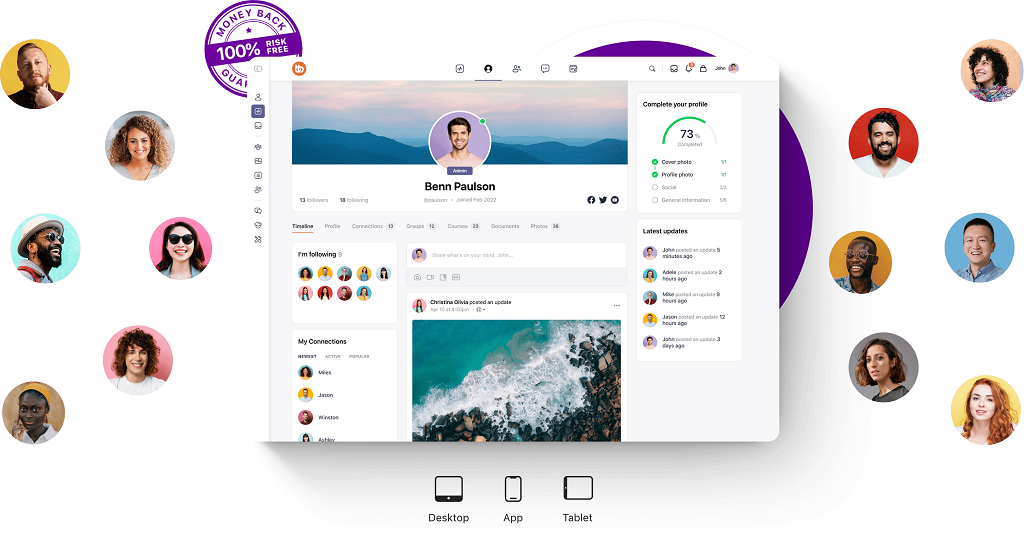
BuddyBoss is often called the “WordPress for communities.” It’s built as a community platform software that gives you the freedom to create a full social network — profiles, feeds, messaging, groups, and events. Unlike lightweight tools that only offer forums or chatrooms, BuddyBoss lets you design an entire branded network where members feel like they’re on a dedicated platform instead of someone else’s app.
Best for: Entrepreneurs and organizations that want to launch a custom-branded social network.
Pros:
- Extremely customizable with themes, plugins, and integrations.
- Supports multimedia content: videos, streams, even private files.
- Built-in gamification with badges and achievements.
- Tight integration with WordPress, LearnDash, and WooCommerce.
Cons:
- Requires WordPress hosting and maintenance.
- Learning curve for non-technical users.
- Add-ons can get expensive over time.
Where BuddyBoss shines is in engagement. Features like activity feeds, push notifications, and gamification keep people active. Communities can scale into thousands of members without breaking down. Adult creators often choose BuddyBoss when they want to offer more than just content drops — it allows them to build fan clubs with private forums, premium feeds, and member-only content. Coaches and educators also benefit by combining it with LearnDash for interactive courses.
On the monetization side, BuddyBoss supports memberships and paid groups through WooCommerce and MemberPress. That flexibility makes it popular for both small communities and full-fledged networks. However, because it runs on WordPress, there’s a maintenance cost: updates, plugins, and security patches are your responsibility.
In short, BuddyBoss is one of the best community platforms for people serious about building a long-term network under their own control. It takes more effort than plug-and-play SaaS tools, but the reward is ownership and flexibility that no closed platform can match.
MemberPress — Best for small/medium paid communities
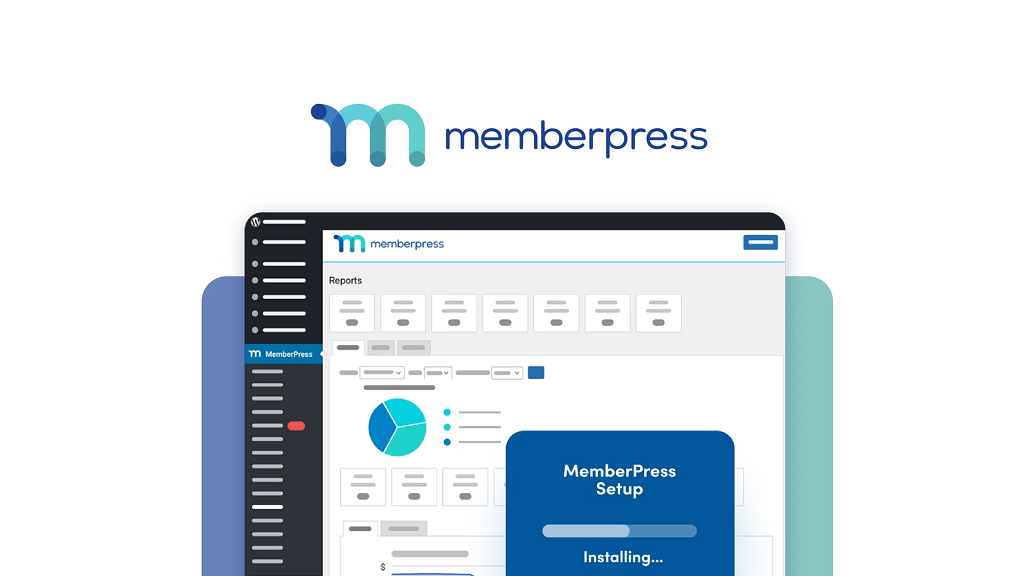
If BuddyBoss is about building a whole social network, MemberPress is about simplicity: locking content, charging for access, and managing members. It’s a plugin for WordPress, but unlike BuddyBoss, it doesn’t try to be everything. It focuses on one thing most community builders want — monetization that actually works.
Best for: Creators and educators who want to set up paid memberships quickly.
Pros:
- Straightforward setup for subscriptions and paywalls.
- Flexible pricing tiers (monthly, annual, one-time fees).
- Works with popular payment gateways like Stripe and PayPal.
- Strong content restriction rules — perfect for premium courses or adult content.
Cons:
- Not a full “social network” experience.
- Needs other plugins for community features like forums or chat.
- Design customization is limited without coding.
The strength of MemberPress is that it turns any WordPress site into a money-making membership hub. A fitness trainer can create tiers for beginner, intermediate, and advanced workouts. An adult creator can split free previews and premium content into two membership levels. A niche blogger can build a small fan club where certain posts are locked until someone pays.
Where it falls short is community interaction. By default, there are no forums or feeds. You’ll need to connect it with something like BuddyBoss, bbPress, or another community add-on. That makes MemberPress more of a backbone than a complete solution. Still, for those who mainly care about revenue, that’s often enough.
For monetization, MemberPress is tough to beat at this scale. Automated renewals, trial periods, coupons — it handles all of that. Analytics give you a clear view of churn and revenue trends, so you can adjust pricing as you go.
MemberPress won’t give you the feeling of running a massive social app. But if your vision is a small or mid-sized paid community where content comes first and engagement is secondary, it’s a reliable and proven tool.
Circle — Best for streamlined community building
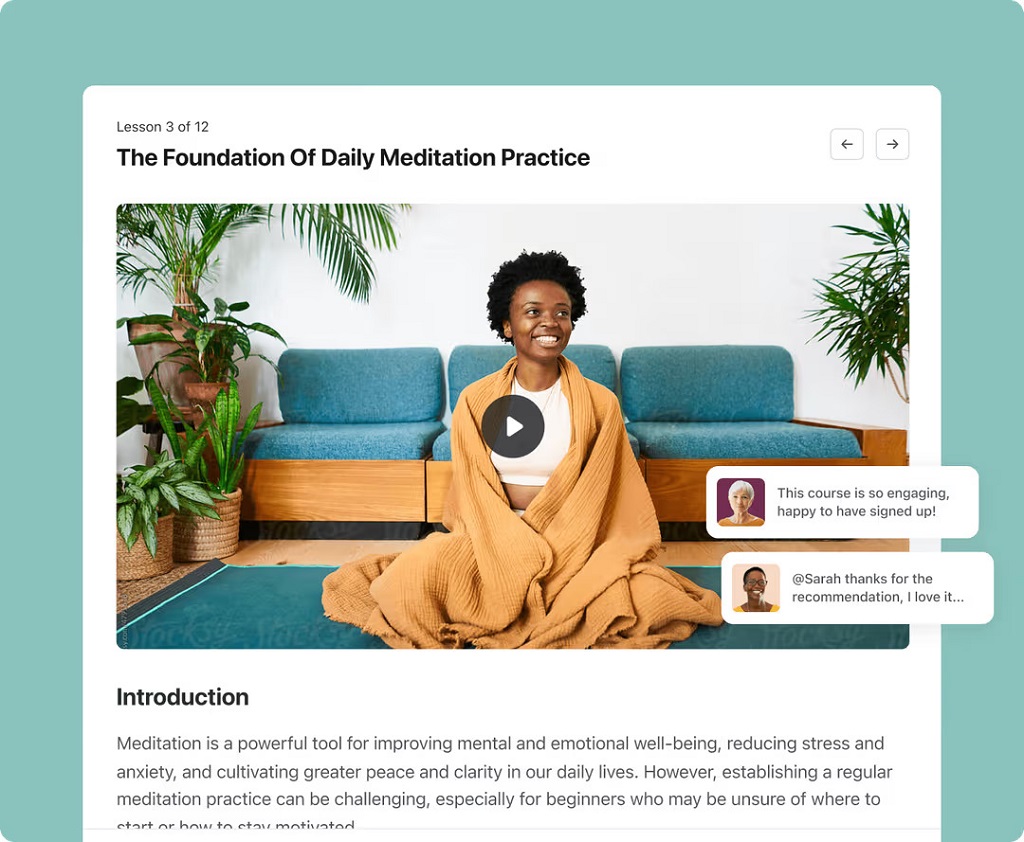
Some tools feel like they were made for developers, others for designers. Circle feels like it was built for community managers who just want things to work. No complicated setup, no endless plugin installs — just a clean, modern interface where people can talk, share, and collaborate.
Best for: Creators, coaches, and small businesses that need a simple yet professional space.
Pros:
- Beautiful, minimal design that feels fresh.
- Easy integrations with tools like Zapier, Slack, and email software.
- Supports courses, events, and live streams inside the community.
- Intuitive mobile app for members.
Cons:
- Pricing is higher than some alternatives.
- Not as customizable as WordPress-based options.
- Can feel limited for very large communities.
Circle is designed for ease of use. A yoga instructor can launch a private hub for their students in a weekend. A tech startup can create a support and networking space for early adopters without spending weeks on development. Even adult creators are using Circle to set up gated communities that go beyond just selling content — places where fans interact, share feedback, and feel like insiders.
Engagement tools are at the heart of Circle. Think discussion threads that don’t feel cluttered, event calendars, direct messaging, and even live video options. Unlike Facebook Groups, where your content competes with memes and ads, Circle gives you a focused environment. Members log in, and it feels like a dedicated space rather than just another tab in their social feed.
The design deserves a mention: it’s crisp, distraction-free, and customizable enough that your brand feels present without heavy coding. For creators who care about aesthetics, that’s a huge plus.
Monetization is solid, too. Circle allows paid memberships, tiered access, and one-time purchases. Want to sell a mini-course to your community? You can. Want to host live Q&As with paying members only? Also possible. It’s not as payment-focused as MemberPress, but it handles revenue cleanly.
Where Circle can fall short is scalability. If you’re dreaming of running a massive network with thousands of active users, it may start to feel cramped. But for communities in the hundreds or low thousands, it’s smooth and efficient.
In short: Circle is for people who value simplicity and a professional look. It’s not the cheapest and it’s not the most customizable, but it strikes a balance that many creators, coaches, and niche businesses find just right.
Thinkific — Best for course-based communities
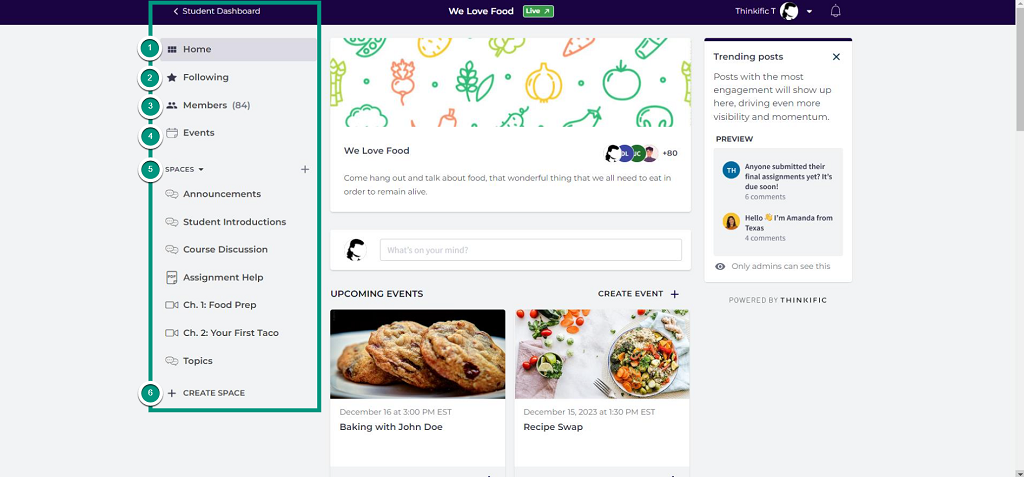
When learning is the main product, community isn’t just a bonus — it’s essential. Thinkific was built with that in mind. At its core, it’s a platform for hosting and selling online courses, but its community features have become just as important. Students don’t just log in to watch lessons; they stick around to talk, share progress, and motivate each other.
Best for: Teachers, trainers, coaches, and anyone selling structured learning programs.
Pros:
- Excellent course management tools with quizzes, assignments, and certificates.
- Built-in community spaces tied directly to lessons.
- Strong monetization with flexible pricing (subscriptions, bundles, pay-per-course).
- Simple drag-and-drop builder for content.
Cons:
- Not as customizable for pure communities without courses.
- Community features are more functional than flashy.
- Higher plans can get expensive if you scale up.
Thinkific shines because it combines learning and engagement. Imagine running a fitness coaching program: videos and workouts are delivered through courses, while the community space becomes a spot where clients share results, ask questions, and encourage one another. Or a business coach using Thinkific might sell a multi-week program, with each cohort gaining access to a dedicated discussion area.
This setup keeps learners more engaged. People aren’t just passively watching content; they’re part of a group that makes the experience social and interactive. The community features are woven directly into the learning journey, so students don’t feel like they’re switching between platforms.
Monetization is a strong point. With Thinkific, you can create bundles, memberships, or one-off purchases. Want to sell a $97 mini-course and a $500 mastermind group at the same time? Easy. It also supports coupons, payment plans, and subscriptions. For creators who see education as their main revenue stream, this flexibility is crucial.
Where Thinkific trails behind is pure community building. If your main goal is to launch a fan hub or a networking group, there are better options like BuddyBoss or Circle. Thinkific’s community spaces are practical but not as polished as platforms designed around social interaction first. Still, when combined with courses, they’re powerful.
Real-world use cases are everywhere. A language teacher can host structured lessons, then let students practice together in discussion boards. An adult educator can sell a training program while offering gated Q&A forums for paying members. For any niche where education plus interaction equals value, Thinkific delivers.
In short: Thinkific is where courses meet community. If teaching is at the center of what you do, it gives you all the tools to build not just lessons, but a learning ecosystem where members stay connected and engaged.
Facebook — Best mainstream option for reach

If the goal is maximum visibility, it’s hard to ignore Facebook. With billions of active users, it’s the place where communities of every kind already exist: hobby clubs, local interest groups, professional networks, and adult content circles hidden behind private memberships. For creators and brands who want sheer scale, Facebook Groups are still one of the most accessible ways to start.
Best for: Broad audiences, fan clubs, and creators who want discoverability without upfront costs.
Pros:
- Free to use and easy to set up.
- Huge built-in user base, so growth can happen fast.
- Wide range of content formats (posts, video, live streams, events).
- Familiar interface that members don’t need to learn.
Cons:
- Limited control over branding and customization.
- Constant algorithm changes affect visibility.
- Data ownership stays with Facebook, not you.
- Ads and competing content distract members.
Facebook shines when community growth is the top priority. You don’t have to convince people to sign up for a new platform — they’re already there. A new group can gain hundreds of members in weeks, especially if it fills a niche or taps into existing interests. Features like polls, live video, and event scheduling help keep things active without much extra effort.
That said, there are trade-offs. You don’t own the platform. Facebook controls the feed, decides who sees your posts, and may even restrict certain content. This is a recurring headache for adult creators, coaches dealing with sensitive topics, and anyone building a business around their group. Monetization options are also limited. While Facebook has experimented with paid subscriptions for groups, it’s not a reliable or customizable system.
Take a fitness instructor who runs a public group to share free tips. Growth comes easy because people discover it through the search bar or invites. But when the instructor wants to monetize, they’ll need to redirect members elsewhere — maybe a private course site or Patreon. The group works well for lead generation but not as the main business hub.
Despite the drawbacks, Facebook Groups remain a solid entry point. They’re simple, inclusive, and free, which makes them especially attractive for testing ideas or building communities around broad interests. Brands often use them as “front doors” to larger ecosystems, funneling members toward premium spaces they actually control.
In short: Facebook is unbeatable for reach, but weak on ownership. If you need fast visibility and don’t mind playing by someone else’s rules, it’s still one of the best online community platforms to start with.
LinkedIn — Best for professional networks

When the goal is to connect people around careers, skills, or industries, LinkedIn is the natural choice. Unlike Facebook’s broad social feel, LinkedIn Groups are designed for professional communities — places where people discuss trends, share expertise, and build authority. Coaches, consultants, B2B brands, and even adult-industry professionals operating in education or business niches often turn to LinkedIn to establish credibility.
Best for: Professional networks, niche industries, and communities where authority and expertise matter.
Pros:
- Members join with a business mindset, which increases engagement on relevant topics.
- Strong for authority building and thought leadership.
- Networking features like connections, direct messaging, and job posts support community growth.
- Trusted reputation as the leading professional social platform.
Cons:
- Group engagement tools are weaker compared to platforms built purely for community.
- Design feels dated and not very customizable.
- Limited monetization opportunities within groups.
- Oversaturation: many groups are inactive or poorly moderated.
LinkedIn’s strength is its audience intent. People don’t log in to scroll memes or watch reels; they’re there to connect with peers, share insights, or explore opportunities. That means a LinkedIn group about SaaS tools, healthcare leadership, or creative freelancing will often spark serious conversations rather than casual chatter. The professional filter also makes it safer for industries that deal with sensitive topics — for example, adult creators who want to focus on branding, digital safety, or business strategy rather than explicit material.
The downside is the format. While you can create groups, post articles, host live video, or share updates, LinkedIn isn’t built to feel like a community hub. Groups often suffer from low activity because the notification system isn’t as strong as on Facebook. To keep momentum, group admins need to consistently post thought-provoking content and tag members into discussions.
Monetization is another challenge. LinkedIn doesn’t provide direct payment tools inside groups, so community owners often use the platform as a top-of-funnel strategy. A consultant might share free resources inside a group but move paying members to a dedicated site on Circle, Thinkific, or a custom-built solution.
Still, the professional trust factor is huge. A well-run LinkedIn group can become a go-to space for niche knowledge, building visibility for its founders. Many brands use groups as credibility boosters, showing expertise before leading members toward premium spaces they fully control.
In short: LinkedIn works best when authority and networking are the goals. It’s not where you’ll run a fully monetized community, but it’s one of the best online community platforms for reputation building and meaningful connections.
Instagram — Best for influencer & visual communities

If visuals are the lifeblood of your brand, then Instagram remains one of the best online community platforms to start with. Unlike LinkedIn or Facebook, where posts can be text-heavy, Instagram thrives on images, stories, and short-form videos. For influencers, lifestyle coaches, fashion brands, and even adult creators who rely on eye-catching visuals, Instagram offers a built-in audience that is ready to engage.
Best for: Influencer-driven groups, visual storytelling, and communities that grow around personalities or aesthetics.
Pros:
- Strong engagement through reels, stories, and carousels.
- Great for building parasocial connections with fans and followers.
- Influencer collaborations help expand reach quickly.
- Discovery via hashtags and the Explore page keeps communities visible.
Cons:
- Weak tools for deep discussion or group-style interaction.
- Algorithm shifts can crush reach overnight.
- Monetization is limited compared to dedicated platforms.
- High competition makes it hard to stand out.
Instagram isn’t really a software for community in the classic sense — it doesn’t offer forums, discussion threads, or structured roles. Instead, it functions as a broadcast-first community platform, where the leader (influencer, brand, or creator) sets the tone and the followers engage mostly through likes, comments, or direct messages. For some communities, that’s enough. For example, fitness trainers often run private accounts for paying subscribers, giving them access to exclusive workouts and Q&As.
But when it comes to depth, Instagram falls short. Unlike tools like BuddyBoss or Circle, you can’t set up member roles, control who sees what, or build sub-groups for specialized interests. Most creators who rely on Instagram eventually look to complement it with another platform that allows richer interaction. That’s where tools like Thinkific or custom-built communities step in — Instagram brings the traffic, while the secondary platform builds retention.
The monetization angle is also shaky. Yes, there are features like Instagram Subscriptions, brand deals, and paid content. But the real money often comes from moving fans off-platform to a dedicated space where creators set the rules. Many adult creators use Instagram only as a front door, redirecting fans to a platform where payment integration and safety tools are stronger.
Despite its limitations, Instagram remains powerful because of its visibility and ease of use. Anyone with a phone can launch a page, post daily content, and slowly grow a community around their persona. It’s not the most advanced option, but in terms of discoverability, Instagram is still one of the best community platforms to attract a global audience before scaling into something more sustainable.
Quick Comparison Table
| Platform | Best For | Strengths | Limitations | Pricing / Flexibility |
| BuddyBoss | Building complete social networks | Custom branding, roles, gamification, full control | Steeper learning curve, WordPress reliance | From $299/year, flexible with WordPress |
| MemberPress | Paid memberships & small/medium groups | Easy monetization, recurring billing, course add-ons | Limited design freedom, WordPress plugin only | From ~$399,5/year, scalable |
| Circle | Streamlined modern community building | Clean design, easy integrations, solid UX | Limited advanced customization, pricing tiers | From $89/month, grows with features |
| Thinkific | Course-based communities | Strong for online learning, content + community blend | Less flexible outside education context | Free plan, paid from $36/month |
| Broad mainstream reach | Free, huge discoverability, familiar UX | Ads, low creator control, data ownership issues | Free, but monetization limited | |
| Professional networks & authority | Great for B2B, reputation building, career-oriented groups | Limited community customization, algorithm control | Free, premium from $59.99/month | |
| Visual & influencer-driven communities | Strong engagement via reels, influencer collabs, discovery | Weak group tools, algorithm shifts, limited revenue | Free, monetization via ads/brand deals |
Hidden Costs of Community Platforms
Scrolling through landing pages of popular tools, it’s easy to think running a community won’t break the bank. Many of the best online community platforms advertise themselves as “free” or “affordable.” But once people dig deeper, the math starts to look different. The real price isn’t always on the homepage — it’s buried in the fine print.
The first hidden cost usually shows up in transaction fees and revenue shares. A platform might take 5–10% of every subscription, tip, or course payment. That may feel minor at the start, but when a community grows into hundreds of members, the cut can rival rent on a physical office space. Adult creators know this pain especially well — fees stacked on top of payment processor surcharges can eat away at profits fast.
Then there’s forced reliance on ads. Mainstream platforms like Facebook push community builders into buying reach through boosted posts or promoted groups. The promise of “free access” comes with a catch: organic growth stalls without paid promotion, making communities pay-to-play.
Customization walls also hide costs. At first, templates and pre-built dashboards look convenient, but the moment you want your own branding, unique roles, or NSFW flexibility, you hit an upgrade screen. Many SaaS models are designed this way: the entry level is cheap, but scaling up means buying extra modules, enterprise tiers, or per-user licenses.
Even data ownership becomes a financial question. If your platform controls the user base and decides to lock or ban your community, all that work vanishes. Rebuilding on another tool costs time, money, and reputation.
What to watch for when evaluating costs:
- Transaction or payout fees (fixed + percentage)
- Limitations on monetization methods
- Upgrade tiers for simple features (branding, roles, analytics)
- Hidden ad spend needed for real reach
- Data lock-in or portability barriers
The best online community platforms are powerful, but “cheap” is rarely cheap in the long run. Smart builders calculate not only the monthly subscription but also the invisible costs waiting around the corner.
Scrile Stream: Custom Community Development

When you look at the best online community platforms, most of them share the same limitation: they’re SaaS tools with fixed templates, rules, and pricing tiers. That’s where Scrile Stream comes in. It’s not another community platform. It’s a development service that builds a platform around your needs — down to the smallest detail.
Instead of fitting your ideas into someone else’s product, you get software that mirrors your brand and grows on your terms. From the UI and onboarding flow to the revenue model, you decide how everything works.
What You Can Control with Scrile Stream
With Scrile Stream, you don’t have to compromise between community features and creative freedom. The service provides:
- Full branding and design control — from logos to layouts, no templates that look like every other platform.
- Complete UX customization — structure onboarding, role permissions, and navigation the way you want.
- Scalability from day one — no ceiling on members or activity as your community grows.
And the toolkit isn’t just about looks. Scrile Stream packs serious functionality under the hood:
- Built-in monetization: subscriptions, tips, pay-per-view, bundled offers.
- Adult-friendly compliance: tools for NSFW creators who need safety and payment solutions that actually work in this industry.
- Content formats: live streaming, interactive chat, and on-demand video, all in one place.
- Data and analytics: dashboards to track retention, revenue, and member activity.
- API integrations: plug in your CRM, email marketing, or custom workflows.
This combination makes Scrile Stream attractive for both niche creators and large organizations. Where SaaS platforms limit flexibility, a tailored build means your business model can evolve without fighting the platform itself.
Who Benefits Most from Scrile Stream
Because Scrile Stream is not boxed software but a service, it adapts to very different industries. Three examples show how wide the spectrum really is:
- Educators and coaches — run closed learning spaces with streaming, VOD, and payment options. This way, teaching becomes a sustainable business, not just free content on someone else’s site.
- Companies — launch private hubs for employees, customers, or partners. Features like single sign-on, advanced moderation, and data ownership make it easier to run secure, branded communities.
- Adult creators — build safe spaces with NSFW-ready payment processing, private live streams, and gated video libraries. No fear of sudden bans or “shadow rules” from SaaS providers.
What all of these cases share is control. Instead of adjusting to the limits of online community platforms, you’re shaping software for community on your own terms.
Why It’s a Long-Term Play
With SaaS tools, you’re essentially renting space. If pricing changes, features disappear, or rules tighten, your business suffers. Scrile Stream flips that model. You’re not a tenant — you own the space.
Key advantages of choosing a custom-built path:
- Scalable foundation — start small, expand into mobile apps or new monetization streams without migration headaches.
- Revenue independence — no forced revenue shares or hidden fees eating into profits.
- Brand longevity — a platform that feels like yours, not a copy of the next tool on the market.
For creators, brands, and educators tired of compromising, Scrile Stream stands as a genuine alternative to the best online community platforms. It’s not just about features today — it’s about building something that lasts, grows, and pays off tomorrow.
Future Trends in Community Platforms (2026 and Beyond)

The conversation about the best online community platforms isn’t just about what exists today — it’s about where things are heading. Communities evolve quickly, and the tools that support them need to keep up with shifting behaviors, stricter regulations, and new technology. Looking ahead, several clear trends are shaping the way platforms will be built and used.
AI Moderation and Smarter Management
Moderation has always been one of the most challenging parts of running a community, whether it’s a Facebook group or a niche adult hub. In 2026, AI-driven moderation tools are taking center stage. Instead of relying solely on human admins, software is learning to detect harmful behavior, filter spam, and flag content for review in real time. This doesn’t just reduce workload — it helps create safer spaces without killing the natural flow of conversations.
Metaverse-Style Social Spaces
Communities are no longer confined to text feeds and comment threads. The next wave is immersive. Platforms are experimenting with 3D spaces, avatars, and live events where users can interact more naturally. This doesn’t mean every group needs a VR headset, but it does mean community software will blend elements of gaming, streaming, and social networking to keep people engaged in fresh ways.
NSFW-Friendly and Decentralized Hosting
For adult creators especially, censorship and sudden bans remain constant risks. A growing response is decentralized or NSFW-friendly hosting that gives owners real control over their data and rules. The best online community platforms of tomorrow will need to balance freedom with compliance, offering safe zones where creators can thrive without losing their audience to platform crackdowns.
Monetization Built In
Communities are no longer side projects — they’re businesses. Subscription models, tipping, pay-per-view, and integrated e-commerce are becoming standard expectations. The platforms that thrive will be the ones that make it seamless to turn engagement into income, without forcing creators to duct-tape together third-party apps.
Together, these trends suggest a future where communities feel more alive, safer, and financially sustainable. The winners will be platforms — or custom solutions — that don’t just follow the trends but anticipate how people actually want to connect.
Conclusion
The search for the best online community platforms often ends up in the same place: powerful tools with attractive features but real limitations. BuddyBoss gives flexibility but requires WordPress know-how. MemberPress is great for memberships, but it’s best suited for smaller setups. Circle looks sleek but has limits on deep customization. Even Facebook and LinkedIn provide massive reach but at the cost of control, ads, and data ownership. For many creators and brands — especially in the adult industry or other sensitive niches — these restrictions are not small inconveniences, they’re deal breakers.
That’s where Scrile Stream comes in. Instead of renting space on someone else’s system, you build your own. A custom hub with your branding, your payment model, and your rules. Whether you want subscriptions, tips, pay-per-view content, or full streaming with live chat and VOD libraries, the service adapts to your goals. Adult creators can operate without fear of sudden bans, companies can design secure employee or client networks, and educators can set up paid learning environments.
Scrile Stream isn’t just another option on a long list of platforms. It’s a way to step off the list altogether — to own the digital space you’ve imagined. If you’re ready to build without limits, explore what a custom Scrile Stream development can do for your community.
FAQ Section
What is the best platform to build an online community?
The answer depends on how much control you want. WordPress and Bubble are often considered top picks because they’re flexible, widely adopted, and supported by massive plugin ecosystems. With these tools, it’s possible to design spaces for small private groups or large-scale networks. They give creators and entrepreneurs the backbone to experiment with different formats, making them reliable starting points when looking for the best online community platforms.
What is the best social media for communities?
If the goal is reach and visibility, Facebook, Instagram, and LinkedIn stand out. Facebook is still the broadest option for hosting groups and creating diverse community formats. Instagram is best suited for influencers, visual brands, and creators who thrive on photos and short videos. LinkedIn, on the other hand, remains the most effective space for professionals who want to connect around industry topics, build authority, or grow niche networks. Each of these social platforms offers different strengths, but all can help maintain audience engagement when used strategically.
Which platform is best for creating a private community?
Private communities require more than just reach; they need structure, moderation, and monetization options. BuddyBoss is widely seen as the go-to for building complete social networks with extensive features. MemberPress and Circle are strong choices for medium-sized paid communities, giving creators reliable membership management and monetization tools. For educators or trainers, Thinkific is ideal, since it integrates courses directly into the community space. Together, these platforms show how the best online community platforms serve different niches, from small gated groups to full-fledged branded ecosystems.


Your blog is a true gem in the world of online content. I’m continually impressed by the depth of your research and the clarity of your writing. Thank you for sharing your wisdom with us.
Thank you for the auspicious writeup It in fact was a amusement account it Look advanced to more added agreeable from you By the way how could we communicate
I’ve been following your blog for quite some time now, and I’m continually impressed by the quality of your content. Your ability to blend information with entertainment is truly commendable.