Anyone who’s streamed live knows the moment — your video freezes, the chat floods with “lag!”, and your audience vanishes before you can fix it. It’s frustrating, especially when everything else — your camera, your setup, your content — works perfectly. The real culprit is usually poor streaming server hosting.
Behind every smooth broadcast sits a server built to handle speed, traffic, and pressure. Good streaming server hosting keeps video stable, sound clean, and data flowing no matter how many people join. It’s what lets creators, teachers, and companies share events, lessons, or product launches in real time without chaos on screen.
Streaming has become a global habit. Analysts expect the video market to hit roughly $190 billion by 2030. As more brands and broadcasters go live, demand for strong infrastructure grows just as fast. Cheap servers may get you started, but reliable hosting keeps you in business.
This article looks at how streaming infrastructure actually works, what makes a hosting provider worth trusting, and how Scrile Stream helps teams build their own setup — one that’s fast, scalable, and completely theirs.
What Is Streaming Server Hosting?
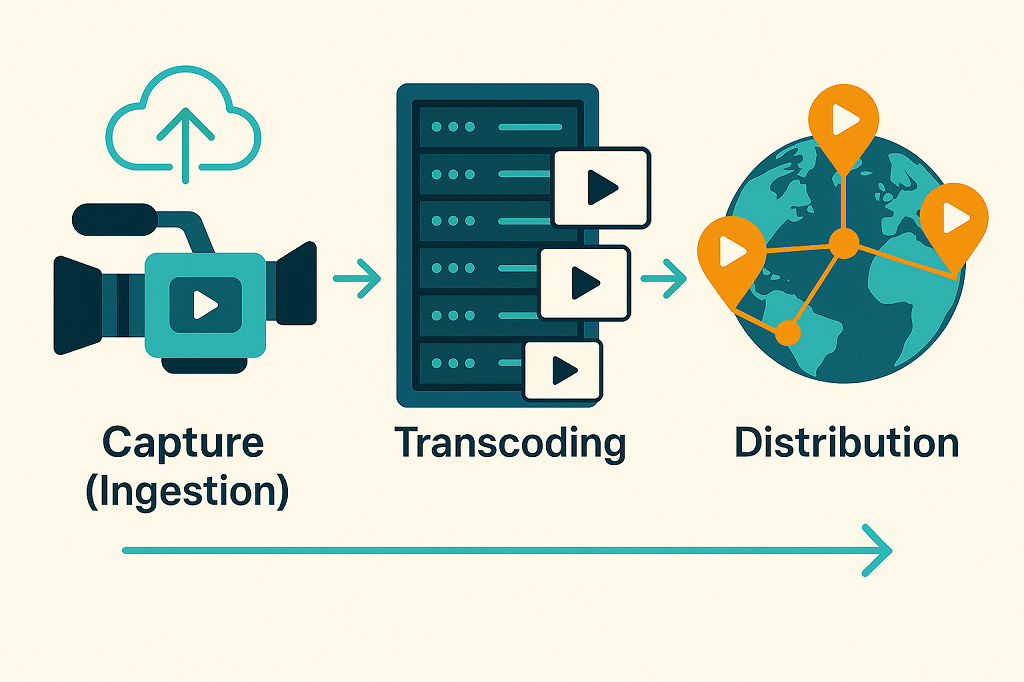
Let’s start simple. You press “Go Live.” The chat starts filling up. A few seconds later, the feed freezes. That moment — that tiny panic — is exactly why streaming server hosting exists.
It’s the muscle behind every stable live broadcast. Unlike regular web hosting, which just loads pages, these servers move rivers of data nonstop — frame after frame, second after second. They don’t wait and they don’t refresh. They keep pushing video to every viewer connected.
That’s their whole job. And they do it through specialized infrastructure — streaming servers and streaming video servers — that capture, process, and deliver the feed around the world. You can think of them as a relay team: one receives your signal, another reformats it, and a third makes sure it reaches everyone, no matter if they’re in London or Lima.
Here’s roughly how that dance works:
- Capture (Ingestion): Your encoder or camera sends the live signal to the server — this is the raw, unpolished feed.
- Transcoding: The server reshapes that feed into multiple bitrates and resolutions so each viewer gets the version their internet can handle.
- Distribution: The content moves through a CDN — dozens or even hundreds of nodes delivering the same stream closer to every viewer.
All of this happens in milliseconds. The result: a steady, lag-free broadcast that looks effortless but runs on a complex global network humming quietly in the background.
When It Works — and When It Doesn’t
A good setup feels invisible. You hit “Start Stream,” and everything just flows. But when it breaks, it breaks loudly.
Imagine an eLearning platform with thousands of students logging into a live masterclass. The moment the hosting server can’t keep up, chat sync collapses, screens freeze, and the lesson derails. Students stop paying attention. Teachers lose confidence. The show’s over.
Or take a webcam performer running multiple private shows. Here, downtime means lost income in real time. A single delay between video and voice is enough for a paying viewer to click away. In this business, performance depends entirely on the stability of streaming server hosting — there’s no safety net.
That’s why video streaming hosting isn’t about vanity metrics or buzzwords. It’s about control. You need uptime, adaptability, and ownership. Renting space from a generic web host won’t cut it. You need something built for traffic spikes, for global audiences, for thousands of viewers hitting “Play” at once.
And when you finally have that — when your setup holds steady under pressure — that’s when streaming stops being stressful and starts feeling like a real business.
Key Components & Technical Factors to Consider

Once you understand what streaming server hosting actually does, the next step is knowing what makes it good. Not all servers perform equally, and small technical details decide whether your broadcast runs smoothly or turns into pixelated chaos.
Every serious streamer — from indie educators to enterprise broadcasters — eventually has to make these choices. It’s not about how fancy your studio looks. It’s about what’s happening behind the scenes.
Essential building blocks that define reliable setup
- Server Type — Dedicated, VPS, or Cloud:
A dedicated server gives you maximum control and performance — it’s your own physical machine, isolated from others. A VPS (Virtual Private Server) is a cheaper split version of that hardware, fine for moderate workloads. Cloud hosting scales automatically, making it ideal for live events where traffic spikes without warning. - Protocols — RTMP, HLS, WebRTC, DASH:
These are the “languages” your stream speaks. RTMP remains the backbone of live ingestion, while HLS delivers adaptive playback on mobile devices. WebRTC is for ultra-low latency — used in real-time chats or webcam platforms. MPEG-DASH works well for high-quality on-demand playback. A strong streaming video hosting setup often supports several of these at once. - Bandwidth and CDN Reach:
Think of bandwidth as the highway your data travels on. More lanes mean less congestion. Pair that with a global Content Delivery Network (CDN), and your stream can reach audiences across continents without delay. The broader the network, the smaller the lag. - Storage and Scalability:
Live streams don’t vanish after they end — they become on-demand videos, stored somewhere for playback or resale. Scalable storage solutions (cloud or hybrid) keep costs down while maintaining access to archived events. - Analytics and Monitoring:
Good streaming server hosting never runs blind. Real-time dashboards showing uptime, viewer count, bitrate stability, and geographic traffic let you spot issues before they snowball. The goal isn’t perfection — it’s predictability.
These elements form the skeleton of every streaming setup. But how they perform in real time is what truly separates a decent host from a professional-grade one.
Performance, Latency, and Viewer Experience
Most viewers don’t care about specs — until the stream stutters. Then every second feels like an eternity. Performance is where streaming server hosting proves its worth. The difference between a two-second buffer and a smooth handoff isn’t magic; it’s the architecture underneath.
Performance comes down to two key ingredients — bitrate adaptation and redundancy.
- Adaptive bitrate streaming automatically shifts video quality based on each viewer’s connection. Someone on fiber can watch in 4K, while someone on mobile data gets a lighter 720p feed. The viewer barely notices, but the technology works constantly in the background to prevent buffering or drops.
- Redundancy means having backup servers ready to pick up the load. When one node slows or fails, another takes over instantly. For large events — concerts, esports finals, global webinars — redundancy is what keeps millions of sessions alive simultaneously.
Good streaming video hosting setups also focus on latency — the time between recording and playback. For general content, a few seconds of delay is fine. For live interaction — say, auctions or webcam chats — every millisecond matters.
Typical benchmarks look like this:
- 10–20 seconds: standard HLS streaming (fine for entertainment)
- 3–5 seconds: optimized RTMP or DASH setups
- 1–3 seconds: low-latency WebRTC configurations for real-time interactivity
Well-built streaming server hosting balances all of this — speed, consistency, and failover protection — without overloading your costs. The best providers constantly monitor uptime, viewer drop rates, and bitrate switching frequency to find weak spots before audiences do.
Why Experience Defines Value
Viewers remember how the stream made them feel, not how it was configured. A great technical setup creates an invisible comfort zone: the show just works. A bad one, even with the same content, drives people away after a few freezes.
That’s why serious broadcasters track analytics beyond views. They measure watch time, rebuffer events, and average session duration — all direct reflections of how well their hosting performs.
Reliable streaming server hosting doesn’t only deliver pixels; it delivers confidence. For businesses built on video — whether eLearning, entertainment, or webcam — that reliability becomes part of their brand. The experience is the product.
Top 5 Streaming Server Hosting Providers
The market for streaming server hosting has exploded over the past few years. Everyone from indie streamers to multinational broadcasters wants smoother delivery, higher uptime, and control over their content. But with so many services promising “reliable live streaming,” picking the right one can feel like guesswork.
In reality, only a handful of providers consistently combine professional-grade infrastructure with scalability and support. Below, we’ll break down five of the most trusted options — how they perform, what they cost, and where they shine. Each review includes a quick overview, strengths, and drawbacks so you can compare them fairly before choosing your next streaming video hosting provider.
Dacast — Professional Features with Room to Scale
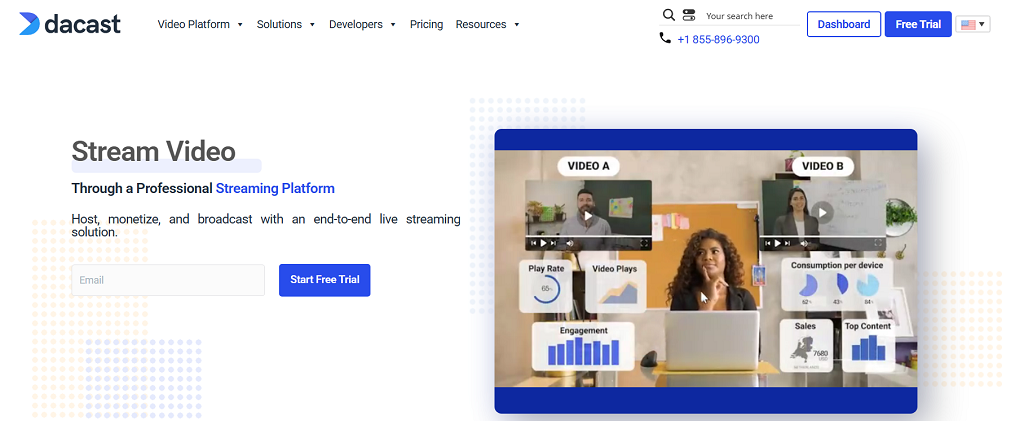
Dacast has earned a reputation as one of the most well-rounded streaming video providers for businesses and broadcasters. It targets professionals who want high performance without managing their own infrastructure. The platform runs on a global CDN, supports both live and on-demand content, and offers in-depth control through a clean dashboard.
Key features include 24/7 technical support, white-label branding, and a built-in paywall for monetization. Users can sell access to live events or subscriptions directly through the player — ideal for webinars, pay-per-view concerts, or online conferences. Advanced analytics let creators see viewer retention, geographic data, and device breakdowns in real time.
Pros
- Reliable global delivery network and low-latency playback.
- Native paywall and monetization tools integrated into the player.
- Strong analytics with real-time engagement tracking.
- Excellent customer support available round-the-clock.
Cons
- Pricing starts at around $39/month and scales up quickly for higher bandwidth.
- Interface feels dense for beginners.
- API access requires advanced plans.
Dacast’s strength lies in balance — robust enough for enterprises but still approachable for smaller teams. It’s not the cheapest option, but the combination of speed, customization, and dedicated support makes it one of the best mid-tier choices for anyone serious about streaming server hosting.
Wowza Streaming Cloud — Customization for Professionals
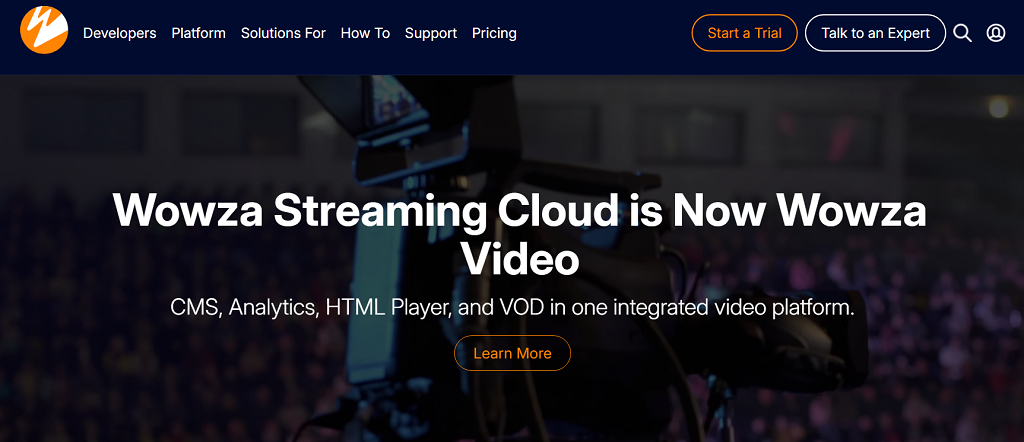
If Dacast feels like a ready-made broadcasting suite, Wowza is the opposite — it’s the toolkit for those who want to build their own. Trusted by media companies, sports networks, and even government agencies, Wowza has long been a benchmark for professional-grade streaming server hosting. Its focus is flexibility: everything can be configured, extended, or automated through API.
Wowza’s platform consists of two main products: Wowza Streaming Cloud for managed hosting, and Wowza Streaming Engine for on-premise or hybrid setups. This split gives users total control over how they deliver streams — fully cloud-based or partially self-hosted. Developers can integrate Wowza with mobile apps, IoT cameras, or enterprise systems while maintaining low-latency delivery across global audiences.
Its technology accommodates every major protocol (RTMP, HLS, DASH, and WebRTC) as well as adaptive bitrate streaming. The result is reliable video quality, regardless of whether thousands of viewers tune in simultaneously. Numerous broadcasters trust Wowza for live sports coverage and breaking news, where a two-second delay in time may make or break an experience.
Pros
- Complete control through open APIs and SDKs.
- Cloud and on-prem options for hybrid setups.
- Consistent latency under 3 seconds for interactive content.
- Integrates well with third-party apps, from OBS to enterprise CMS tools.
Cons
- Pricing can escalate fast for high-traffic use cases.
- Not beginner-friendly — requires some technical setup.
- Limited design or front-end customization tools.
Wowza isn’t the most visually polished solution, but it’s a powerhouse under the hood. It’s ideal for developers, broadcasters, and enterprises that need tailored workflows and precise performance metrics. For teams that value autonomy and advanced integration, this is one streaming server hosting solution that delivers the freedom many platforms lack.
Vimeo OTT & Livestream — Monetization Meets Branding
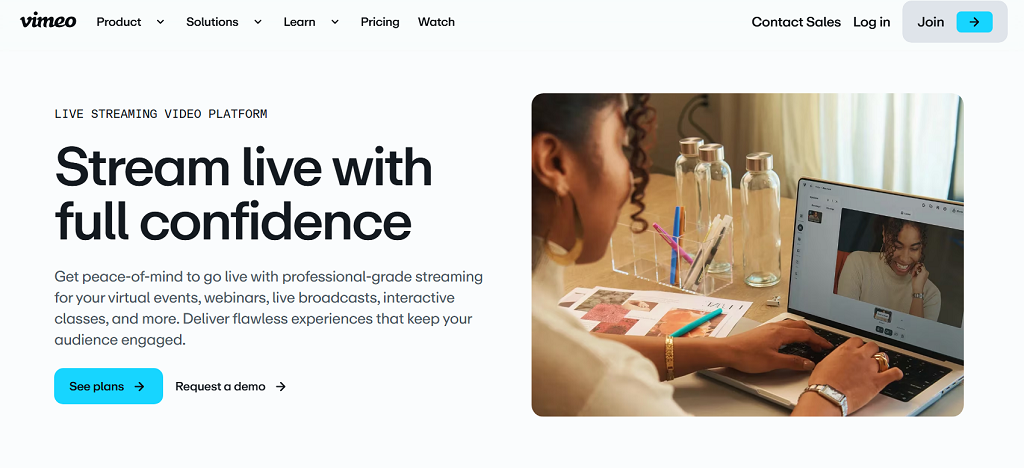
Vimeo OTT extends the familiar Vimeo ecosystem into a full-fledged streaming server hosting and distribution platform. Designed for content-driven businesses — think fitness coaches, educators, media publishers — it lets creators launch branded video channels or subscription-based apps without building everything from scratch.
Unlike Twitch or YouTube, Vimeo’s emphasis isn’t visibility but ownership. The OTT (Over-the-Top) platform enables monetizing with subscriptions, rentals, or single payments. You get your own video hub, with white-label branding, multi-device streaming, and in-depth analytics. All that’s taken care of by Vimeo, as you concentrate on content, community, and anything that drives your business.
One of Vimeo OTT’s strongest points is its app deployment. Businesses can publish native apps for iOS, Android, Roku, or smart TVs. The platform also provides built-in tools for marketing, subscriber management, and payment processing. For those already familiar with Vimeo’s interface, the transition feels smooth.
Pros
- Easy setup for subscription-based or pay-per-view video services.
- Cross-platform distribution with native apps and branded players.
- Built-in analytics and marketing automation.
- Supports secure video delivery with DRM and password protection.
Cons
- High costs at scale (plans for enterprise-level features can exceed $500/month).
- Limited backend customization — mostly template-based.
- Less suitable for developers who want low-level server access.
Vimeo OTT’s strength is simplicity. You get a polished, professional environment for streaming video hosting with monetization built in. For brands or educators that prioritize design and viewer experience over complex technical control, it’s one of the most approachable and scalable options.
IBM Cloud Video — Enterprise Power and AI Precision
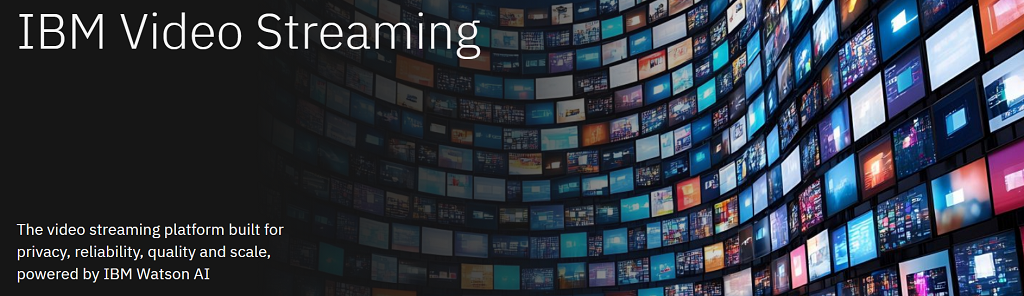
IBM Cloud Video was designed for businesses for which streaming is core, not a side business. It’s one of the most established brands in streaming server hosting, employed by large corporations, universities, and broadcasting companies that need reliability, security, and scale. IBM Cloud Video was born out of IBM’s acquisition of Ustream and now is a component of its wider cloud and AI business.
It offers a place to host, manage, and distribute video content worldwide with complete integration with IBM’s secure cloud infrastructure. IBM Cloud Video can be utilized for business purposes for internal communications, training, event broadcasting, or customer-facing distribution. It manages hosting video streaming with various AI features beyond automated captions, translation, and content indexing, such as sentiment analysis, audience measurement, and more.
IBM Cloud Video features enterprise-level protection and uptime. It has DRM encryption, password management, and intellectual property protection with watermarking. It also has adaptive bitrate technology that ensures quality remains constant with various devices and networks, with steady performance during peak-traffic activities such as corporate news or product rollouts.
Pros
- Military-grade data security and global IBM Cloud infrastructure.
- AI tools for captioning, translations, and viewer engagement insights.
- Powerful analytics dashboard with real-time performance tracking.
- Scalable for both internal enterprise and external public broadcasting.
Cons
- Pricing is oriented toward enterprise budgets — typically custom quotes only.
- Requires onboarding and setup assistance for full integration.
- Less creative flexibility compared to mid-tier providers like Dacast or Vimeo OTT.
For organizations that prioritize compliance, uptime, and analytics over interface design, IBM Cloud Video stands out. It’s a heavyweight among streaming server hosting solutions, capable of supporting global-scale operations where failure simply isn’t an option. Large corporations, educational systems, and government entities often rely on it for dependable delivery and robust data control.
StreamingVideoProvider — Simplicity and Affordability Combined
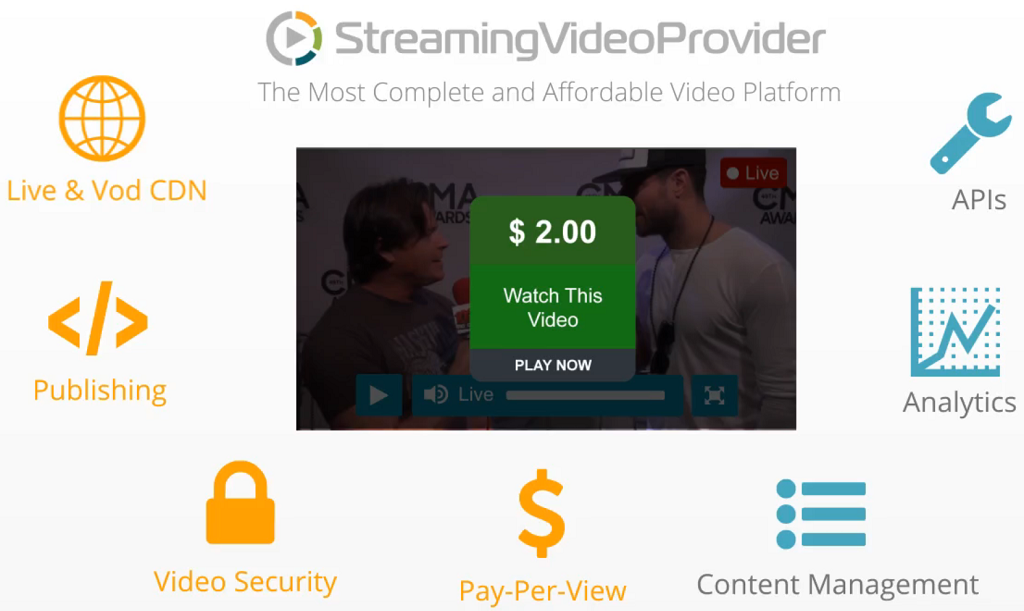
StreamingVideoProvider often flies under the radar compared to bigger names like Wowza or IBM, but it deserves a spot among the top solutions for small and mid-sized projects. It’s a platform designed for people who need reliable live video delivery without an IT department to manage it. Coaches, event organizers, and small broadcasters use it because it works right out of the box.
Setting up a live stream here takes minutes. The dashboard lets users upload videos, create pay-per-view events, or launch 24/7 live channels with minimal configuration. What stands out is how well the platform balances simplicity and control — you can customize your player, embed it anywhere, and manage multiple broadcasts without writing a single line of code.
It has adaptive bitrate streaming, and so it automatically supplies each viewer with the best quality they can receive depending on their connection. Integrated monetization via paywalls and coupon systems is also included. For customer-facing projects, there’s white-label branding, viewer analytics, and password-protected access — everything a small business would need to host secure paid streams.
Pros
- Quick setup with no technical knowledge required.
- Monetization tools for subscriptions and pay-per-view events.
- Reliable video playback through adaptive bitrate delivery.
- Transparent pricing — starts affordably and scales gradually.
Cons
- Limited API access for developers.
- Fewer advanced integrations compared to enterprise platforms.
- Interface design feels a bit dated compared to newer competitors.
For users who want something practical, StreamingVideoProvider hits the sweet spot. It’s dependable, easy to use, and doesn’t require deep infrastructure knowledge. For smaller businesses or creators who need consistent results without high monthly costs, it’s one of the most accessible entries into professional-grade streaming.
Comparison Overview
After exploring the top players in streaming server hosting, it’s easier to see that each one serves a different kind of broadcaster. Some focus on flexibility, others on simplicity or enterprise reliability. The table below offers a quick snapshot to help you decide which provider aligns best with your goals.
| Provider | Best For | Pricing | Key Features | Pros | Cons |
| Dacast | Professional live streaming | From $39/month | Analytics, CDN, monetization | Reliable, 24/7 support | Higher entry cost |
| Wowza | Developers, large events | Custom pricing | APIs, adaptive bitrate | Scalable | Requires tech setup |
| Vimeo OTT | Brands, educators | From $65/month | Monetization tools | Beautiful interface | Limited customization |
| IBM Cloud Video | Enterprise clients | Custom | AI captions, SSO, security | Reliable | Costly |
| StreamingVideoProvider | Small creators | From $39/month | Embed, paywall | Easy to start | Fewer advanced tools |
Each of these streaming video hosting services fills a specific niche. Dacast is ideal for broadcasters who want balance and professional features. Wowza caters to technical users and developers. Vimeo OTT appeals to educators and branded channels, while IBM Cloud Video dominates the enterprise space. Finally, StreamingVideoProvider gives smaller creators an affordable way to go live without sacrificing quality.
How to Choose the Right Streaming Video Provider
Finding the right streaming video provider starts with one goal — keeping your stream online, fast, and secure. Many people get distracted by flashy dashboards or claims of “unlimited viewers,” but the real test is consistency. A solid provider keeps quality stable during peak hours and gives you the tools to grow without breaking your setup.
Before signing any contract, look carefully at what you’re actually getting. Providers love to promise global coverage, but not every service can deliver it smoothly. Ask for uptime data, support response times, and examples of projects similar to yours. If they hesitate to show results, that’s a warning sign.
Key Factors to Evaluate Before Choosing:
- Reliability and uptime: A good host commits to 99.9% or higher uptime. Anything less risks interruptions during your broadcast.
- Scalability: The system should handle sudden spikes in viewers without dropping quality.
- Content delivery network (CDN): Global reach reduces delays and helps audiences connect faster.
- Security standards: DRM, HTTPS, and token protection should come standard — not as add-ons.
- Analytics and integrations: Real data helps you understand your viewers and make smarter programming decisions.
- Support: 24/7 live chat or quick ticket response can make the difference during a major event.
Choosing a streaming video provider comes down to alignment — your audience size, your goals, and your control preferences. A host that works for a small YouTube creator might fail under enterprise pressure. Testing trials, reading uptime reports, and checking payment flexibility reveal more than marketing ever will.
And when ready-made plans no longer fit, it’s time to move beyond third-party hosting. That’s where tailor-made infrastructures, like those developed with Scrile Stream, allow you to own every part of your streaming experience — from backend performance to branding.
Build a Custom Streaming Hosting Solution with Scrile Stream
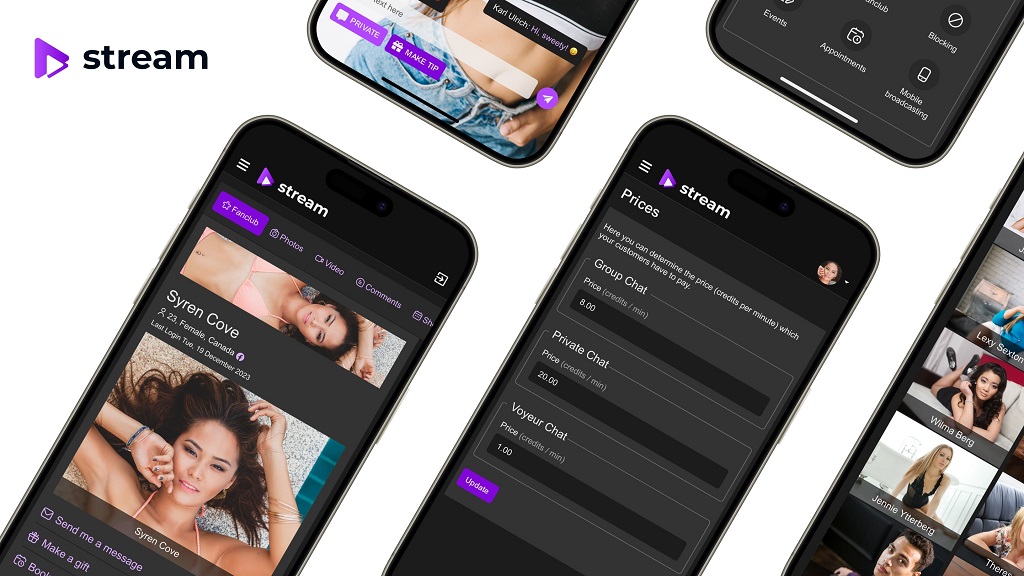
Growth always exposes the limits of ready-made tools. Streams start lagging, branding feels boxed in, and analytics disappear behind paywalls. Many businesses — from live broadcasters and educators to adult creators and webcam networks — reach that point when reliability and privacy become priorities. That’s where Scrile Stream steps in, offering custom-built streaming server hosting designed around ownership, not dependency.
Scrile Stream is a development service that helps companies create tailored systems for live broadcasting, monetization, and data management. Instead of adjusting to third-party restrictions, you define the workflow and interface. Every component — backend, design, security — aligns with your goals.
Key capabilities include:
- Custom backend architecture built with RTMP, HLS, and WebRTC protocols for real-time delivery.
- Scalable multi-server clusters supporting thousands of concurrent viewers.
- Full branding and UX control so your video hub reflects your tone and visual identity.
- Integrated payments and analytics that track performance, viewer habits, and revenue.
- Access and moderation tools for managing subscriptions, private sessions, or age-restricted content.
- Built-in chat and engagement modules to create interaction and keep audiences connected.
Many projects use this approach to establish self-sufficient ecosystems. A media company may launch its internal streaming hub for corporate webinars, while a performer can run a subscription-based video site for fans with pay-per-view access. In both cases, Scrile Stream engineers design hosting architectures that combine speed, safety, and monetization in one environment.
From Concept to Control
A recent project involved a creative agency hosting global workshops and private training events. Using hosting video streaming through Scrile Stream’s setup, they deployed several regional servers linked into a single network. The system automatically adapted to viewers’ connection quality, keeping latency under two seconds. On the same interface, the organizers managed ticket sales, live chat moderation, and post-event replays — all branded as their own.
Scrile Stream merges streaming server hosting and analytics into one controllable structure. Clients own every element: code, data, and interface. Nothing depends on external permissions or hidden fees. This model especially benefits adult content creators and niche streaming startups that need privacy, legal compliance, and flexible payment systems.
Ownership gives creative independence. Businesses can implement tiered memberships, loyalty programs, or custom paywalls — whatever their strategy requires. As audience numbers rise, additional servers can be added without downtime or rebuilding the entire system.
Scrile Stream provides the foundation for a self-governed network — one that grows, adapts, and stays entirely under your command. It’s long-term stability, tailored technology, and creative freedom combined in a single, dedicated environment built to last.
2025 Trends in Video Hosting and Streaming
Streaming doesn’t stand still. Every few months, new tools reshape how creators and companies deliver video — and 2025 is turning out to be one of those turning points. The focus is shifting from “how to stay online” to “how to make every second smarter, faster, and cleaner.”
AI is quietly taking over the backstage. Captions appear without manual input. Translations happen mid-sentence. Algorithms find the most watched moments and cut them into highlight clips before the event even ends. Broadcasters who used to need an entire post-production crew now manage half of it through automation. It saves hours, but more importantly, it keeps audiences engaged longer.
Speed is another game-changer. With 5G everywhere, a live concert or sports match can reach phones with almost no delay. We’re talking about latencies so small that viewers react nearly at the same time as the people on stage. That level of immediacy makes live shopping, gaming, and hybrid conferences actually feel live — not like watching a replay.
And then there’s sustainability. Behind every stream, servers hum and data moves — but efficiency matters. Providers are rethinking their setups: greener data centers, multi-CDN routing to reduce wasted bandwidth, and smart caching to avoid repetitive transfers. The result? Lower costs, less power, and a cleaner digital footprint.
In short, streaming server hosting in 2025 is becoming sharper, faster, and more responsible. Those who embrace these shifts — AI automation, ultra-low latency, and sustainable infrastructure — won’t just stream better; they’ll stay ahead of the curve.
Conclusion — Control Your Stream, Control Your Future
Every serious creator learns one truth sooner or later — your stream is only as strong as your streaming server hosting. A good story or performance can win attention, but unreliable servers can lose it in seconds. Buffering kills engagement faster than bad lighting ever could. That’s why dependable infrastructure isn’t just a technical decision; it’s a business one.
Ready-made tools have their place. They’re perfect for testing ideas, trying new formats, or streaming to small groups. But once you start attracting sponsors, subscribers, or paid viewers, the limitations appear. You can’t control how your data is handled. You can’t shape the design to fit your brand. And when platform algorithms change, your audience reach changes too — even if your content stays the same.
Owning your environment changes everything. With Scrile Stream, you don’t just rent bandwidth — you define how your broadcast network operates. You choose where your videos are stored, how access is managed, and how revenue flows. You can run multilingual conferences, live concerts, or subscription-based webcam networks — all under your own rules.
The Scrile Stream team builds these systems from the ground up: fast, scalable, and protected. You get a network designed to handle growth, heavy traffic, and complex monetization — without third-party restrictions. It’s a long-term investment in freedom, security, and professional stability.
Your stream deserves more than borrowed space. It deserves a home built for your goals. Reach out to the Scrile Stream team to start creating a hosting system that reflects your brand, protects your work, and keeps your connection strong — every time you go live.
FAQ
What is streaming server hosting?
Streaming server hosting is the use of specialized servers built to deliver live or on-demand video content without interruptions. Instead of uploading a file and waiting for downloads, these servers transmit data continuously, ensuring smooth playback for every viewer. The setup includes bandwidth optimization, encoding, and redundancy systems that prevent lag or downtime — even during peak audience hours.
What’s the difference between streaming servers and regular web hosting?
A regular hosting plan handles static content — websites, images, or blogs. Streaming servers, on the other hand, are designed for constant data transmission. They use protocols like RTMP, HLS, or WebRTC to adapt video quality in real time and maintain stability under heavy load. While web hosting sends a full page only when someone clicks, streaming infrastructure keeps the connection alive, sending video frames every second.
Which provider is best for beginners?
If you’re just getting started, StreamingVideoProvider and Dacast are reliable entry points. Both offer intuitive dashboards, setup templates, and flexible pricing tiers. You can launch professional streams for as little as $25–$39 per month, with built-in analytics and monetization tools. They’re ideal for small events, webinars, and creators who want to start broadcasting without coding or complex integrations.
Can I host my own video streaming platform?
Yes — and many businesses are already doing it. With services like Scrile Stream, you can build a completely custom hosting environment under your own brand. Scrile’s team develops full-scale infrastructure: backend servers, payment systems, analytics, and moderation tools. That means your data, design, and audience remain under your control. It’s the next step for broadcasters who’ve outgrown shared platforms and want a stable, scalable system they fully own.


