
No one wants to wait anymore. Not for a support email. Not for some ticket number and a promise to “get back to you shortly.” People want answers while they’re still interested — while the tab is still open, the cart is still full, and their question hasn’t turned into frustration. That’s why live chat software has become the backbone of smart customer support. It’s not some shiny bonus feature. It’s the difference between converting someone and losing them mid-scroll. And when done right, it doesn’t just answer questions — it builds trust. This isn’t another roundup of whatever app has the flashiest widget. This is a real, no-nonsense live chat software comparison.
We’re digging into what actually matters: speed, flexibility, integration, control. We’ll talk through top tools on the market, what they get right (and wrong), and how different industries use them in the real world. And if you’ve outgrown cookie-cutter tools, we’ll also show why custom development with Scrile Stream might be the better call — not because it sounds impressive, but because sometimes you need support that fits you, not the other way around. Let’s get into it.
What Makes a Live Chat Tool Actually Good?

Most live chat tools promise the same things: faster replies, happier customers, smarter support. But dig past the marketing noise, and a pattern emerges — the tools that actually help support teams aren’t always the ones with the longest feature list. They’re the ones that solve real problems without creating new ones.
Core Features That Matter Most
If you’re comparing chat tools, forget the fluff for a second. Focus here:
- Response Speed – It’s the first thing customers notice. If it lags, they’re gone. Simple as that.
- User Interface – Both for the person asking for help and the one answering. Clarity matters. No clutter. No awkward layouts.
- Automation That Doesn’t Annoy – Bots can be useful — for routing, simple questions, or off-hours coverage. But if the bot gets in the way, people will close the tab before it finishes typing.
- Integration with Tools You Already Use – CRM, ticketing, inventory systems. Good chat tools don’t sit in a silo.
- Privacy and Security – If your industry handles sensitive data, you can’t mess around here. End-to-end encryption, GDPR support, HIPAA readiness — these aren’t optional.
- Mobile Performance – More people are chatting from their phones than ever. If your chat tool doesn’t adapt to smaller screens, you’ll feel the impact fast.
Testing done by comparison sites shows a clear trend: tools with fewer distractions and better core usability consistently scored higher with support teams. All the extras in the world won’t help if users find the basics frustrating.
That’s why there’s no such thing as the best live chat software for everyone. A B2B consulting firm and a direct-to-consumer brand will want different things from the same website chat software. What matters is finding the fit — not chasing the flash.
Top Live Chat Apps Compared
There are dozens of live chat tools out there — all promising better support, faster replies, and happier customers. But not all of them deliver the same way. Some focus on speed. Others lean into automation. A few try to do everything at once and end up bloated. The goal here isn’t to crown a single winner. It’s to help you figure out what actually fits the way you work.
Here’s a breakdown of a few well-known options — the kind of tools people often consider first.
LiveChat
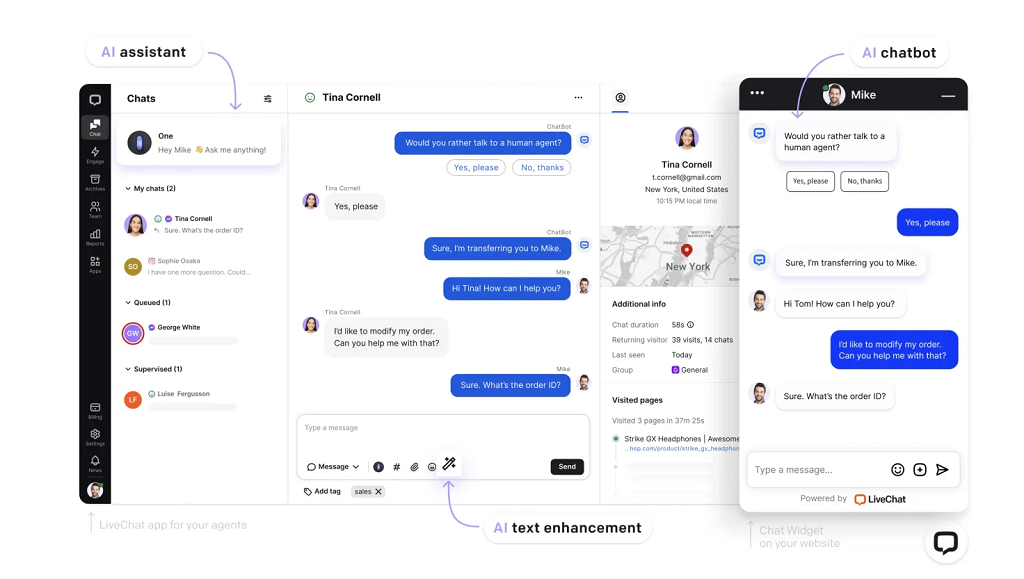
What it’s known for:
A polished, full-featured tool used by midsize and enterprise-level businesses. It’s been around for years and has a reputation for reliability.
Best for:
Support teams with multiple agents, established workflows, and the budget to invest in smooth integrations.
Key strengths:
- Easy-to-use dashboard
- Powerful reporting tools
- Integrates with most major CRMs, eCommerce, and help desks
- Chat routing and canned responses save time
Weak points:
- No free plan
- Can feel overbuilt if you only need basic chat
Pricing:
Starts around $20–25 per user/month, depending on the tier. No forever-free version.
Crisp
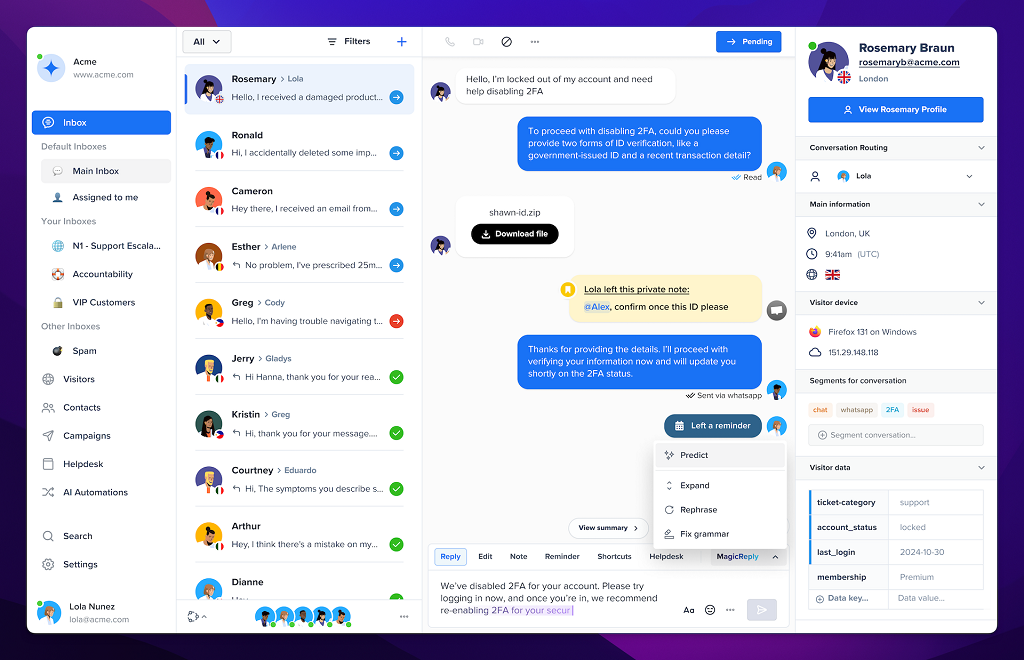
What it’s known for:
A lightweight, friendly option that tries to offer more than just chat — including shared inboxes and simple automation.
Best for:
Startups, indie founders, and smaller teams who want flexibility without being buried in features.
Key strengths:
- Clean UI, fast setup
- Free tier available
- Chatbot builder included
- Multilingual support for international businesses
Weak points:
- Basic reporting
- Limited in-depth automation unless you upgrade
Pricing:
Free for very small teams, paid plans from €25 per workspace/month (not per user).
Zendesk
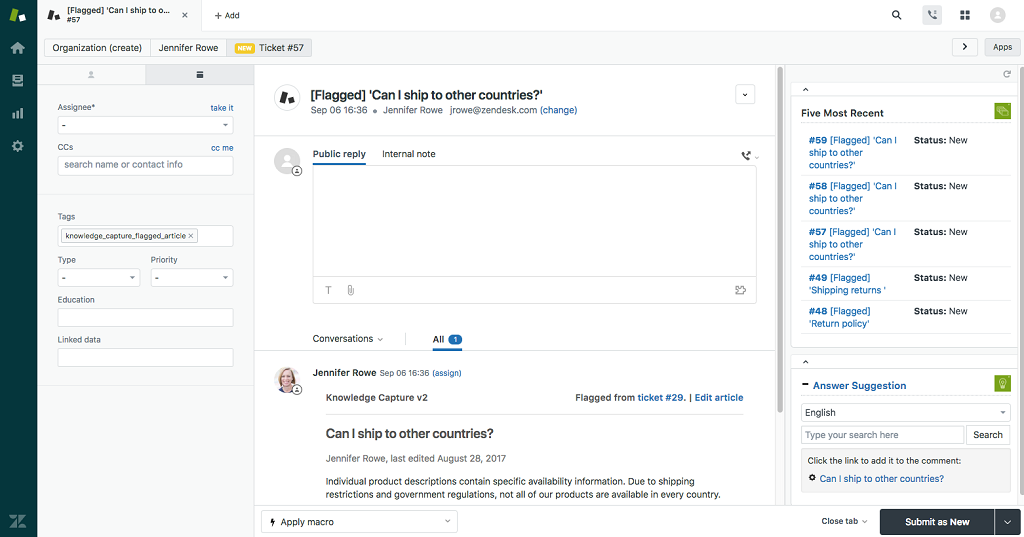
What it’s known for:
A heavyweight in customer service, Zendesk offers much more than chat. It’s part of a full suite including ticketing, knowledge base, email, and more.
Best for:
Larger businesses that already use Zendesk’s support platform or need deep reporting and omni-channel support.
Key strengths:
- Seamless integration with Zendesk’s support tools
- Powerful analytics
- Unified inbox across chat, email, and social
- Good for high-volume teams
Weak points:
- Setup and onboarding can be complex
- Expensive if you only need chat
Pricing:
Live chat is part of their Suite plans, which start at $55 per agent/month. No standalone free chat option.
Intercom
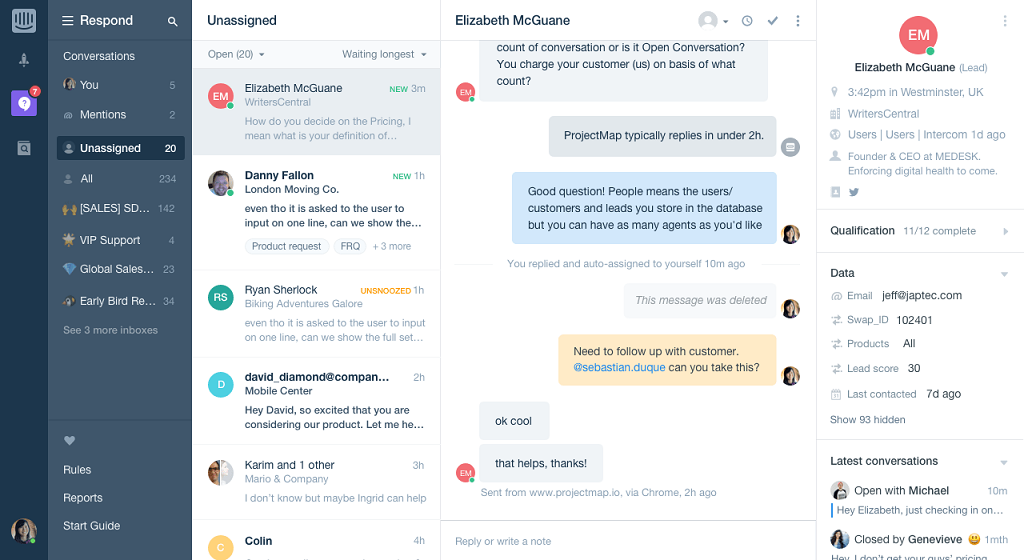
What it’s known for:
Messaging meets marketing. Intercom blends live chat, email, bots, and product tours into one platform that leans toward customer engagement more than pure support.
Best for:
SaaS companies and digital products that want to automate onboarding and personalize user journeys.
Key strengths:
- Visual bot builder
- Segmentation and targeting tools
- Works well inside apps or logged-in experiences
- Integration-rich environment
Weak points:
- Expensive quickly as your contacts grow
- Overkill for simple support setups
Pricing:
Starts around $74/month but scales fast depending on your customer base. No free plan.
Tawk.to
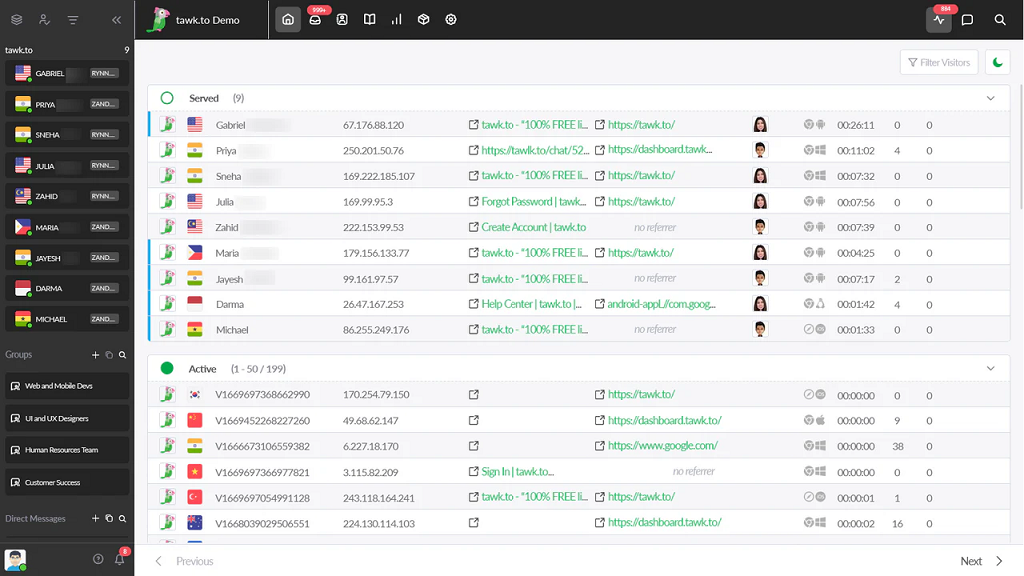
What it’s known for:
Being 100% free — and still surprisingly solid. It’s used by small businesses that just want live chat without the bells and bills.
Best for:
Budget-conscious teams or those just testing the waters with live chat.
Key strengths:
- Totally free (forever)
- Easy setup and use
- Allows multiple agents
- Mobile app included
Weak points:
- Branding unless you pay to remove it
- Fewer integrations and automations
- Limited support options
Pricing:
Free. Optional upgrades: $15/month to remove branding, hire live agents, etc.
This wraps up our live chat software comparison for the major contenders. Some tools focus on growth. Others are all about speed. And then there are those built simply to get the job done — no frills, no fuss. The rest of the article will dig into where they fit — and where they fall short.
Quick Comparison Table
| Tool | Best For | Automation | CRM Integration | Free Plan | Mobile Friendly |
| LiveChat | Midsize to large teams | Yes | Yes | No | Yes |
| Crisp | Startups, SMBs | Basic bots | Yes | Yes | Yes |
| Zendesk | Enterprise + multi-channel | Strong | Deep integration | No | Yes |
| Intercom | SaaS and product onboarding | Advanced | Yes | No | Yes |
| Tawk.to | Budget-conscious users | Limited | Yes | Yes | Yes |
Industry Use Cases: How Live Chat Works in the Real World
Live chat isn’t just a support tool — it’s a conversion tool, a retention tool, a reassurance engine. How it’s used depends entirely on the industry. One size doesn’t fit all, and that’s exactly why it works.
From Retail to SaaS: Chat in Action
1. E-commerce
In retail, speed is everything. When customers have a question about shipping, sizing, or return policy, they want a fast answer — or they move on. Live chat helps recover abandoned carts, resolve pre-sale doubts, and provide real-time product recommendations. Automated greetings or triggers (e.g., “Need help with sizing?”) reduce bounce and increase checkout rates. In short: it keeps people shopping. That’s why it’s often the best live chat for website sales funnels.
2. SaaS & Tech
Software users expect clarity, especially during onboarding or when something breaks. Live chat gives them a direct path to support, often built right into the app interface. This isn’t just about fixing bugs — it’s about keeping users engaged. Quick answers prevent churn. Chat transcripts help teams spot friction points. It’s also where many companies implement bots to triage issues before they reach a human. For SaaS, chat is more than reactive — it’s part of the product experience.
3. Healthcare & Education
Here, privacy and trust matter just as much as speed. Live chat in these sectors needs to be secure — end-to-end encrypted, ideally HIPAA- or GDPR-compliant. Healthcare teams use it for scheduling, follow-ups, and early screenings. In the education space, it powers student onboarding, financial aid Q&A, and even live tutoring. Both industries benefit from chat widgets that reduce confusion and bypass outdated portals and phone queues.
Across the board, live chat increases satisfaction because it gives users control — they reach out when they want to, not when it’s convenient for you.
The Hidden Costs of Plug-and-Play Live Chat
At first glance, plug-and-play chat tools seem like the obvious choice. They’re fast to install, often free to try, and claim to offer everything out of the box. But those boxes come with limits — and many businesses only notice them when it’s already too late.
One of the most common issues is brand mismatch. You spend time and money building a site that reflects your identity — but your chat widget? It looks like it belongs to someone else. A floating bubble with generic icons and no real customization. That disconnect erodes trust. People notice when things feel tacked on or impersonal.
Then there’s data control. With ready-made tools, you don’t always know where your users’ information is going, how it’s stored, or who else might have access. For companies dealing with regulated industries or sensitive customer info, this isn’t just a nuisance — it’s a liability.
As your team grows, so does your bill. Many live chat platforms scale pricing based on the number of users, contacts, or conversations. What starts at $20 a month can balloon into hundreds just to keep your agents online. You’re not necessarily paying for more value — just more volume.
When Off-the-Shelf Stops Working
Another hidden cost is user trust. Studies from Crisp have shown that chat tools with heavy-handed bots or too much automation lead to faster drop-off rates. People want quick help — not to get stuck repeating themselves to a chatbot that doesn’t listen. Once a conversation feels robotic, you’ve lost the chance to build a relationship.
That’s why more businesses — especially those scaling or operating in niche markets — eventually turn to custom-built systems. A tailored solution gives you full control: over branding, user flow, privacy, and long-term costs. When you look at the full live chat software comparison, that flexibility becomes less of a luxury, and more of a necessity.
Why Scrile Stream Is a Smarter Solution for Custom Live Chat
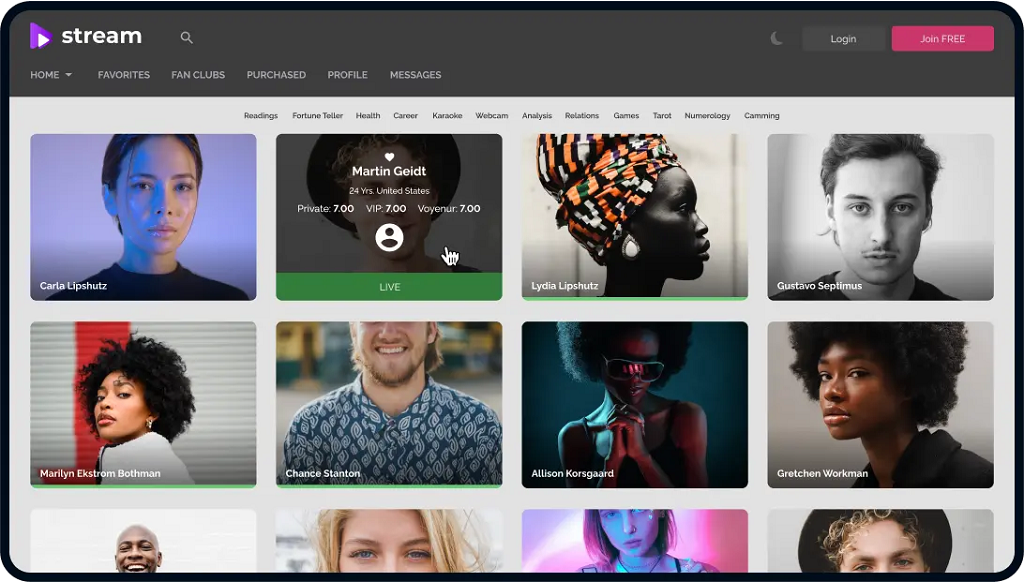
The more you explore the live chat space, the more it becomes clear: out-of-the-box tools all start to blend together. They promise fast onboarding, modern widgets, and “AI-driven” support — but underneath it all, they make the same assumption: that your business will adjust to their structure.
Scrile Stream flips that. It’s not a pre-built product. It’s a development service — meaning the chat solution is built around you, not the other way around. You don’t get templates. You get freedom.
This matters when your product isn’t cookie-cutter, when your support flow doesn’t fit a generic sales funnel, or when privacy laws mean cutting corners isn’t an option. A real live chat software comparison has to include that flexibility — otherwise, you’re only comparing surface-level features.
Unlike traditional online chat software, Scrile Stream gives you full creative and functional control. You decide what the chat looks like, how it behaves, what it integrates with, and where it fits in your customer journey.
Built for Teams That Can’t Settle for Generic
Here’s what Scrile Stream delivers that most off-the-shelf platforms don’t:
- A fully branded interface — custom UI, layout, and UX, not just color pickers
- Seamless integration with real-time HD video chat, built into the conversation
- End-to-end encryption and secure data handling for regulated industries
- Role-based permissions: agents, admins, moderators, clients — each with the right access
- Modular backend infrastructure that grows with your team, not against it
- The ability to connect chat with payments, user dashboards, or scheduling flows — no hacks required
This isn’t just about looking slick. It’s about building workflows that match how you work. If your team needs fast triage, multilingual routing, or layered onboarding logic — no “universal” solution will cut it.
And while the best live chat apps offer decent dashboards and automation presets, they’re still built for mass-market averages. Scrile Stream is built for your reality — your data, your team, your users.
You don’t need more features. You need the right foundation. And that’s what custom development delivers — especially when you’ve hit the limits of boxed tools. If you’re thinking long-term, Scrile Stream isn’t just an upgrade — it’s the infrastructure you were missing.
Conclusion: The Best Chat Is the One That Fits You
Choosing a live chat solution isn’t about grabbing the tool with the most features or the sleekest UI. It’s about choosing something that genuinely works for how your business operates — and continues to work as your team, product, and customer base evolve. That’s why a serious live chat software comparison should go beyond surface-level specs. What matters more is how well a tool fits your needs, not how loudly it markets itself.
Off-the-shelf platforms can be incredibly useful, especially when you’re just getting started. They’re easy to set up and often come with great templates. But as your operations grow more complex or more customized, those same tools can become frustratingly rigid. They force your workflows into predefined boxes and charge more every time you try to break out of them.
If your team has already run into those walls — or if you’re building something that doesn’t fit the mold from the start — it’s probably time to consider a more flexible approach. That’s exactly what Scrile Stream offers: a way to develop your own live chat solution with full control over branding, functionality, privacy, and scalability.
Contact the Scrile team today to start building the live chat experience your business actually needs.
FAQ
What is the best live chat software for small businesses?
There’s no single winner — it depends on what “small” means for your team. If you need a quick setup with basic chat, tools like Tawk.to or Crisp can get the job done. But if you’re already juggling multiple products, support roles, or industry-specific compliance, basic tools might fall short. That’s where a tailored option like Scrile Stream offers more control — helping small businesses punch above their weight with scalable, branded solutions.
Is free live chat software reliable enough for real customers?
It depends on your expectations. Free live chat tools are great for answering simple questions and staying available — but they often come with trade-offs: limited analytics, branding you can’t remove, and weaker security. If you deal with sensitive data or want the chat to feel like a true part of your site, going custom might be worth the investment.
How is a custom chat solution different from buying software like Intercom?
Intercom is powerful, but it’s still a fixed system — with pricing and structure dictated by the platform. A custom chat solution gives you full control over everything: logic, look, integrations, and privacy. You’re not just using someone else’s tool — you’re building your own, without the bloat or compromises.
Do I need both live chat and video chat for my website?
Not always, but when your product or service requires more context — onboarding, consulting, or support in regulated industries — video can make a huge difference. Scrile Stream supports native HD video alongside chat, so your team can switch seamlessly from typing to face-to-face, without third-party plugins or messy workarounds.
What should I look for in a live chat software comparison?
Start with what you actually need. Can it scale? Does it protect user data? Will it blend into your brand instead of looking like a bolt-on? A solid live chat software comparison should go deeper than features — it should help you figure out whether the tool fits your business, not just your budget. And if nothing quite fits, customizable development services give you the option to build exactly what you need, from the ground up.


I am glad to be a visitant of this consummate blog! , thanks for this rare info ! .